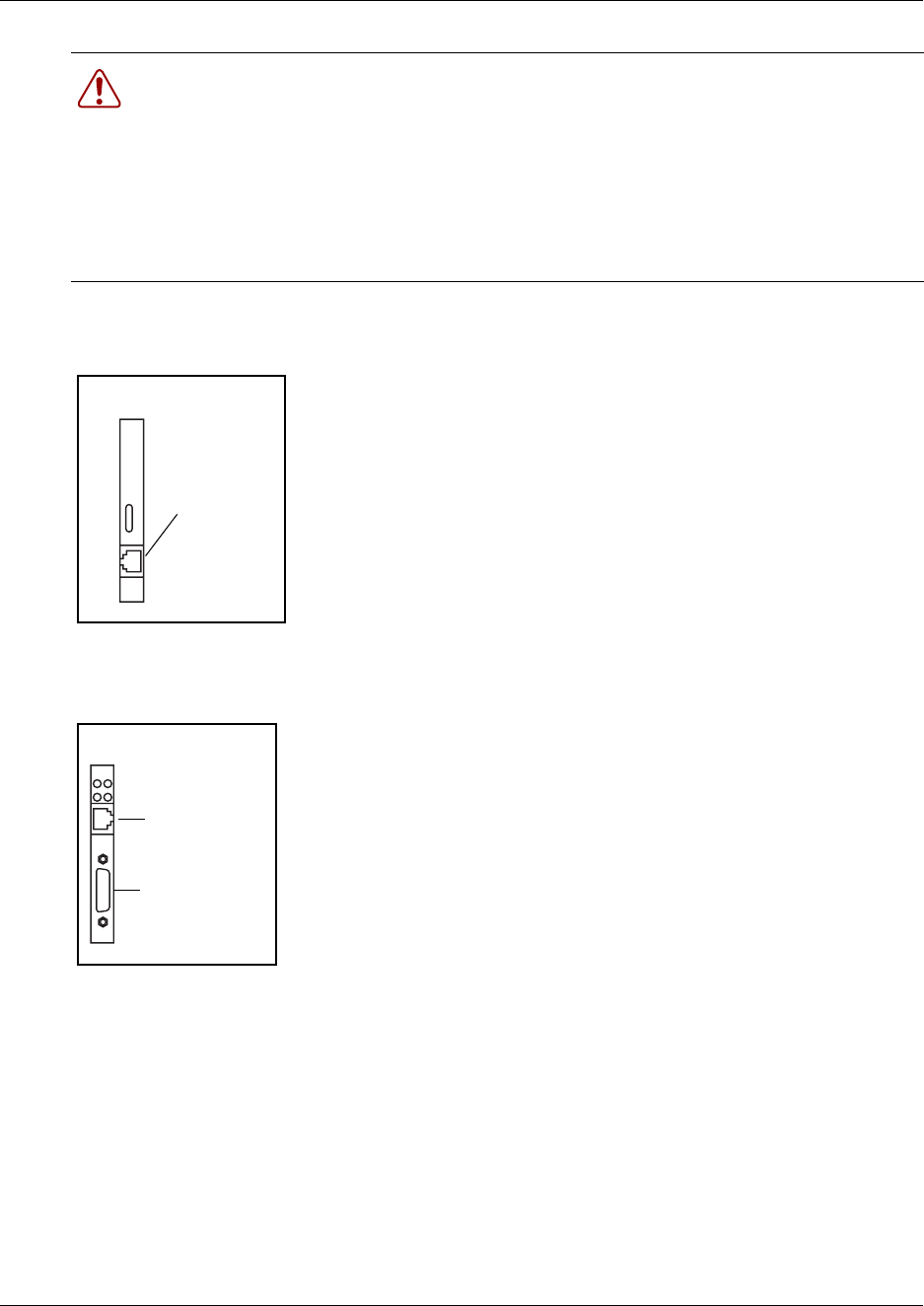
144 Chapter 9 Starting the system
P0993298 02
Connecting wiring to the LAN card
Connect wiring to the WAN card
Warning: Do not plug these cables into the system unless it is running.
For maintenance shutdowns, ALWAYS follow this process:
a Shut down the software through the Unified Manager, if possible.
b Remove all cable connects from the front of the BCM1000 and BCM1000e.
c Remove power from the BCM1000 and the BCM1000e
d DO NOT RECONNECT the cables to the front of the units until the power
connection has been restored.
Warning: Ensure the system is powered up before connecting this
cable.
To connect the LAN card, insert the local area network (LAN) cable
into the RJ45 jack on the LAN card.
For information about the location of the LAN card, refer to Figure 48
on page 143.
Warning: Ensure the system is powered up before connecting this
cable.
To connect the WAN card using the RJ48C connector, insert the wide
area network (WAN) cable into the RJ48C jack on the WAN card.
For information about the location of the WAN card, refer to Figure 48
on page 143.
To connect the WAN card using the DB26 connector, use an adapter
cable to connect the wide area network (WAN) cable to the DB26
connector on the WAN card. These adapter cables are available from
your BCM1000 supplier.
Note: Not all systems are equipped with a WAN card.
RJ45 jack
LAN card face
RJ48c jack
WAN card face
DB26 connector
(female)


















