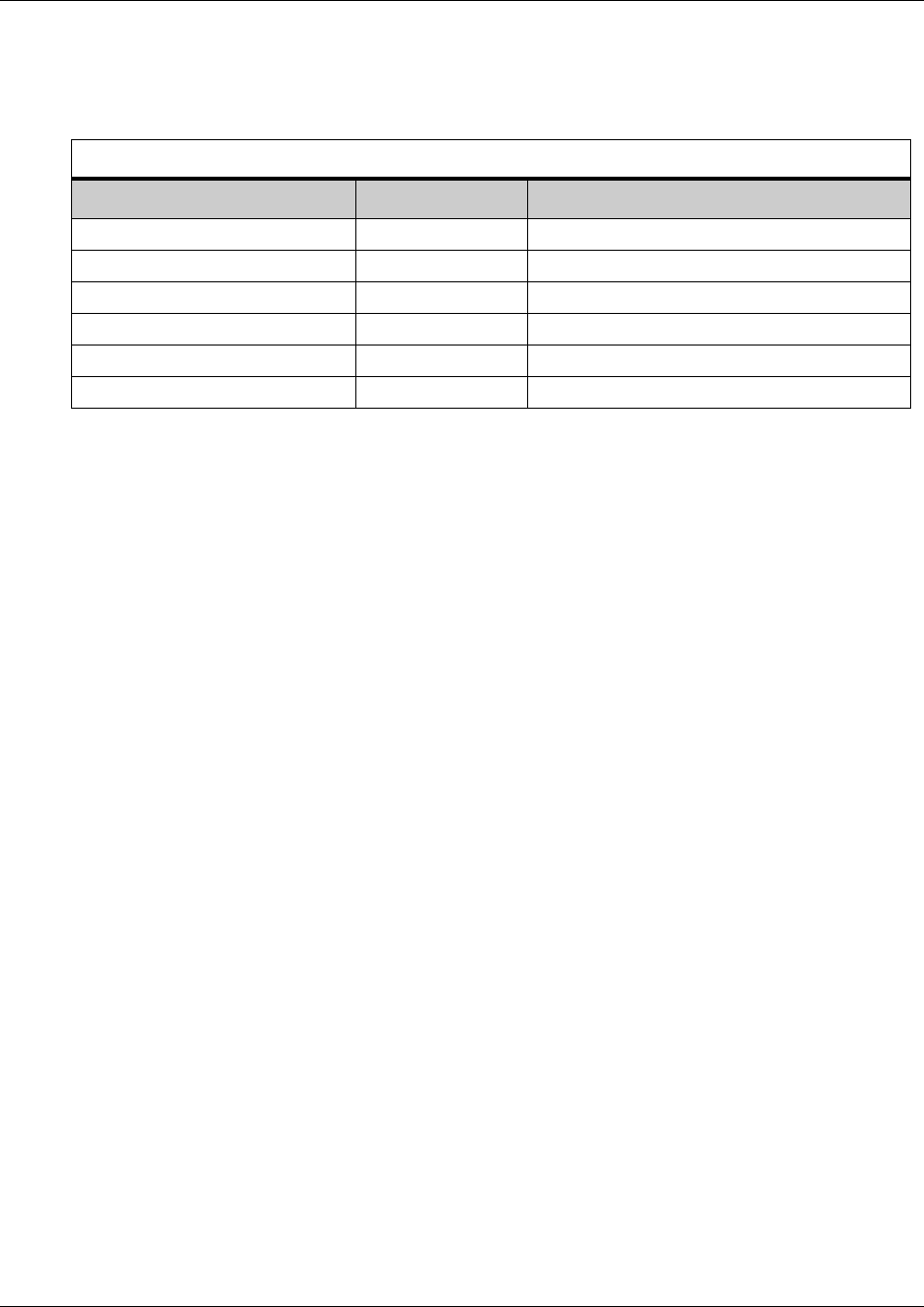
98 Chapter 4 Selecting the media bay modules for your system
P0993298 02
1 Make a list of modules and the space requirements for each module you chose.
Refer to Table 13.
2 Set the channel numbers and offsets on the DIP switches of the module. Refer to Chapter 7,
“Setting media bay module DIP switches,” on page 115. Note that you assign trunk modules
starting from the bottom DS30 channel, and you assign station modules starting from the top
DS30 channel.
3 Install the modules into the BCM1000 or BCM1000e. Refer to Chapter 8, “Installing media
bay modules,” on page 131.
Table 13 Matching modules to DS30 channel capacity
Channel split 2/6 (default) _____ 3/5 (extra IP lines) _____
Type of module Number required DS30 channels/offsets required


















