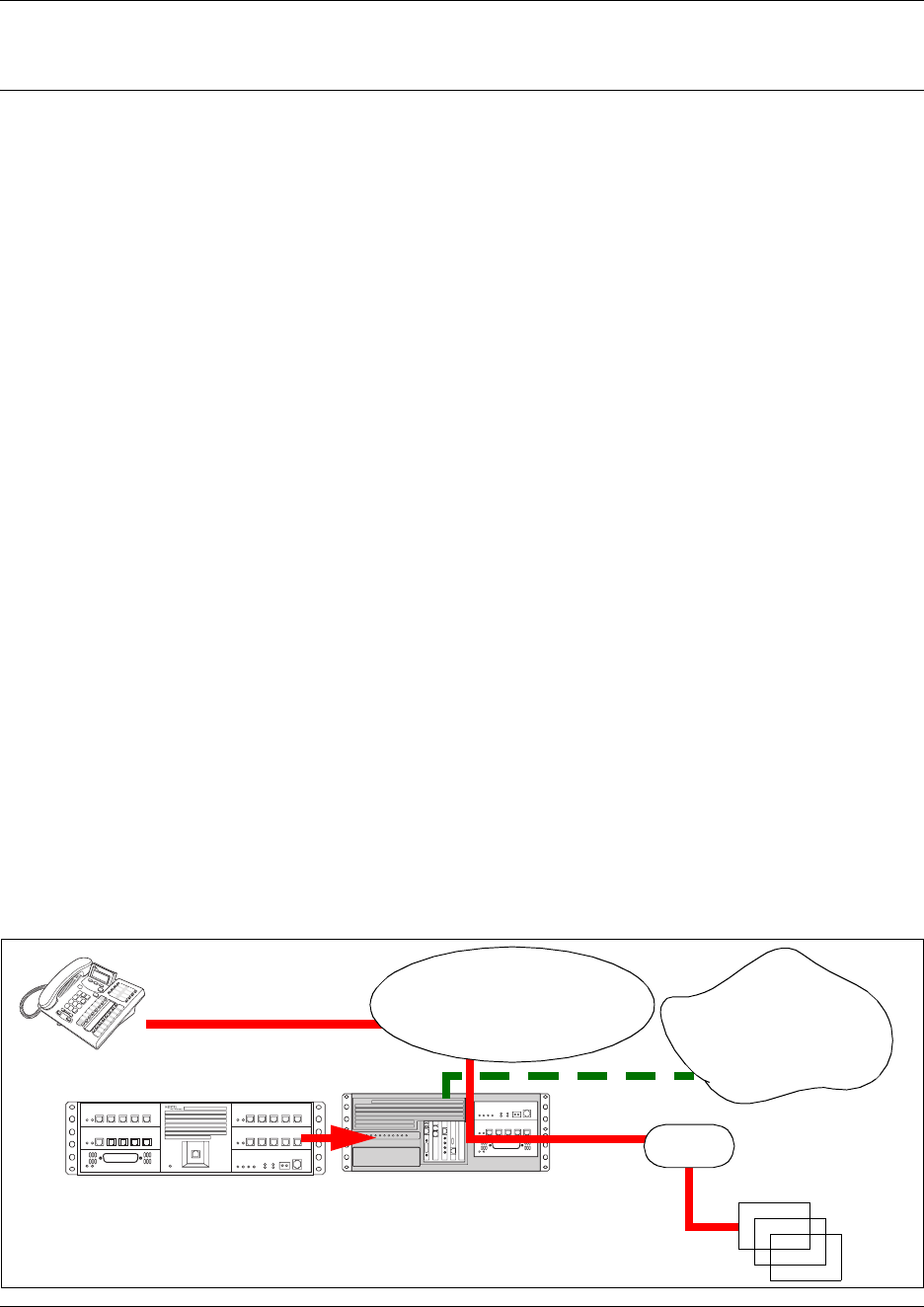
49
Installation and Maintenance Guide
Chapter 1
Introducing the Business Communications Manager
This chapter describes the Business Communications Manager hardware required to create the
system.
The Business Communications Manager system provides private network and telephony
management to small to medium-sized businesses. With this system, you can create a telephony
system that suits your special business requirements. This compact system allows you to set up
access to the public network. As well, you can create private networks between remote sites which
also have Business Communications Systems or Meridian 1 equipment. Private networks can be
created using dedicated central office (CO) lines or through a LAN or WAN internet connection
using voice over IP (VoIP) trunks. You control your own system from your desktop using the
Unified Manager and CallPilot applications.
The system supports a variety of Nortel Networks telephones which support many user and call
features. These features can be programmed by the system manager during the initial installation
of the telephone. Some features can also be programmed by the users through their telephones.
CallPilot voice mail and Auto Attendant applications are part of the basic Business
Communications Manager system. If you require more extensive coverage, such as more voice
mail boxes or the call center application, additional features are easily activated using software
keycodes.
Business Communications Manager system components
The Business Communications Manager system includes software and hardware components that
provide data networking, telephony service, and voice messaging and service applications.
Figure 4 provides an overview of the core Business Communications Manager system. The page
locations, where the information about each part can be found, are also indicated.
Figure 4 Business Communications Manager core system components
“Business Communications
Manager expansion unit” on
page 65
BCM1000 base unit
“Telephony components” on page 54
“Data networking components” on page 55
PSTN
Business Communications
Manager features
“System options” on page 60
Internal sets
“Telephones and adapters”
on page 83
External sets
LAN/WAN network
“Data networking
components” on page 55


















