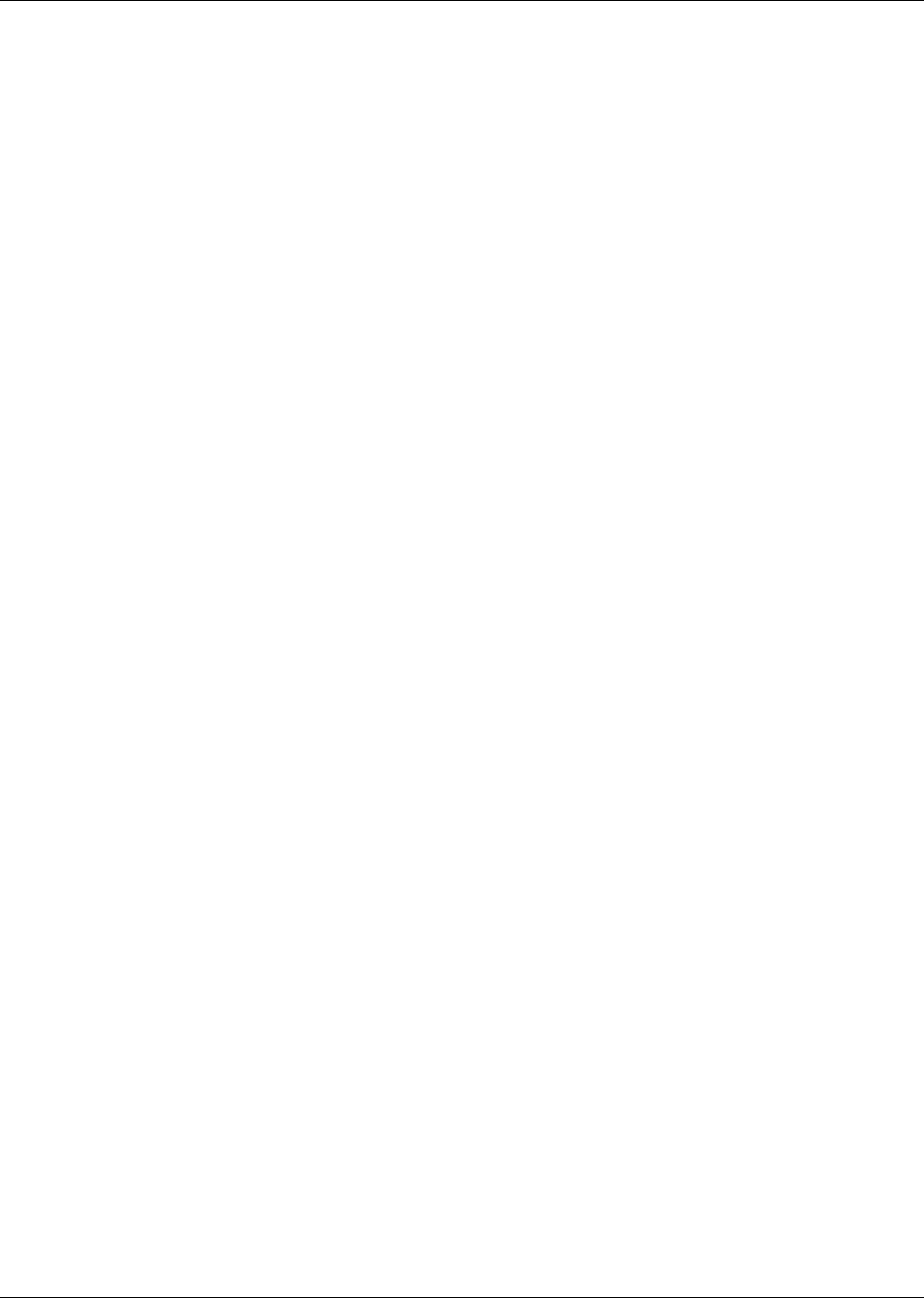
34 Figures
P0993298 02
Figure 41 Switches on the media bay module . . . . . . . . . . . . . . . . . . . . . . . . . . . . 120
Figure 42 Process map: Installing a media bay module . . . . . . . . . . . . . . . . . . . . . 131
Figure 43 Removing the front bezel . . . . . . . . . . . . . . . . . . . . . . . . . . . . . . . . . . . . 133
Figure 44 Identifying the media bay module latches . . . . . . . . . . . . . . . . . . . . . . . 133
Figure 45 Warning of possible shorting issue on media bay modules . . . . . . . . . . 134
Figure 46 Process map: Replacing a media bay module . . . . . . . . . . . . . . . . . . . . 136
Figure 47 LEDs confirm that BCM1000 is active . . . . . . . . . . . . . . . . . . . . . . . . . . 141
Figure 48 Locating the data cards on the BCM1000 . . . . . . . . . . . . . . . . . . . . . . . 143
Figure 49 Serial pinout . . . . . . . . . . . . . . . . . . . . . . . . . . . . . . . . . . . . . . . . . . . . . . 149
Figure 50 Main Menu . . . . . . . . . . . . . . . . . . . . . . . . . . . . . . . . . . . . . . . . . . . . . . . 151
Figure 51 Ethernet crossover cable . . . . . . . . . . . . . . . . . . . . . . . . . . . . . . . . . . . . 152
Figure 52 Process map: Trunk and station wiring process map . . . . . . . . . . . . . . . 156
Figure 53 DTM RJ48C wiring array . . . . . . . . . . . . . . . . . . . . . . . . . . . . . . . . . . . . 157
Figure 54 CTM RJ11 wiring array . . . . . . . . . . . . . . . . . . . . . . . . . . . . . . . . . . . . . . 157
Figure 55 BRI RJ45 wiring array . . . . . . . . . . . . . . . . . . . . . . . . . . . . . . . . . . . . . . 158
Figure 56 Wiring for DSM 16, 4X16, and DSM 32 . . . . . . . . . . . . . . . . . . . . . . . . . 160
Figure 57 Wiring for an ASM 8 . . . . . . . . . . . . . . . . . . . . . . . . . . . . . . . . . . . . . . . . 161
Figure 58 Process map: Installing a Companion system . . . . . . . . . . . . . . . . . . . . 171
Figure 59 RPI unit . . . . . . . . . . . . . . . . . . . . . . . . . . . . . . . . . . . . . . . . . . . . . . . . . 173
Figure 60 RPI mounting holes . . . . . . . . . . . . . . . . . . . . . . . . . . . . . . . . . . . . . . . . 175
Figure 61 Opening the RPI cover . . . . . . . . . . . . . . . . . . . . . . . . . . . . . . . . . . . . . . 175
Figure 62 RPI components . . . . . . . . . . . . . . . . . . . . . . . . . . . . . . . . . . . . . . . . . . . 176
Figure 63 RPI connector printed-circuit board . . . . . . . . . . . . . . . . . . . . . . . . . . . . 177
Figure 64 Output connector pinout . . . . . . . . . . . . . . . . . . . . . . . . . . . . . . . . . . . . . 178
Figure 65 Input connector pinout . . . . . . . . . . . . . . . . . . . . . . . . . . . . . . . . . . . . . . 178
Figure 66 Bracket termination board . . . . . . . . . . . . . . . . . . . . . . . . . . . . . . . . . . . 184
Figure 67 Slide the cover on bracket . . . . . . . . . . . . . . . . . . . . . . . . . . . . . . . . . . . 185
Figure 68 Installed antenna and lightning surge protectors (USA) . . . . . . . . . . . . 188
Figure 69 Antenna with antenna bracket (USA) . . . . . . . . . . . . . . . . . . . . . . . . . . . 189
Figure 70 Lightning surge protector and bracket (USA) . . . . . . . . . . . . . . . . . . . . . 190
Figure 71 Indoor directional external antenna (Canada) . . . . . . . . . . . . . . . . . . . . 192
Figure 72 Indoor omnidirectional external antenna (Canada) . . . . . . . . . . . . . . . . 193
Figure 73 Install the outdoor omnidirectional external antenna (Canada) . . . . . . . 194
Figure 74 Install the lightning surge protector (Canada) . . . . . . . . . . . . . . . . . . . . 195
Figure 75 Insertion loss from the CO to the single-line telephone . . . . . . . . . . . . . 198
Figure 76 Single line telephone installation overview . . . . . . . . . . . . . . . . . . . . . . . 200
Figure 77 ATA 2 pin outs . . . . . . . . . . . . . . . . . . . . . . . . . . . . . . . . . . . . . . . . . . . . 200
Figure 78 ATA 2 top view . . . . . . . . . . . . . . . . . . . . . . . . . . . . . . . . . . . . . . . . . . . . 201
Figure 79 ATA 2 back view . . . . . . . . . . . . . . . . . . . . . . . . . . . . . . . . . . . . . . . . . . . 202
Figure 80 Data communication device installation overview . . . . . . . . . . . . . . . . . 205
Figure 81 Auxiliary ringer jack . . . . . . . . . . . . . . . . . . . . . . . . . . . . . . . . . . . . . . . . 207
Figure 82 Audio input jack . . . . . . . . . . . . . . . . . . . . . . . . . . . . . . . . . . . . . . . . . . . 208


















