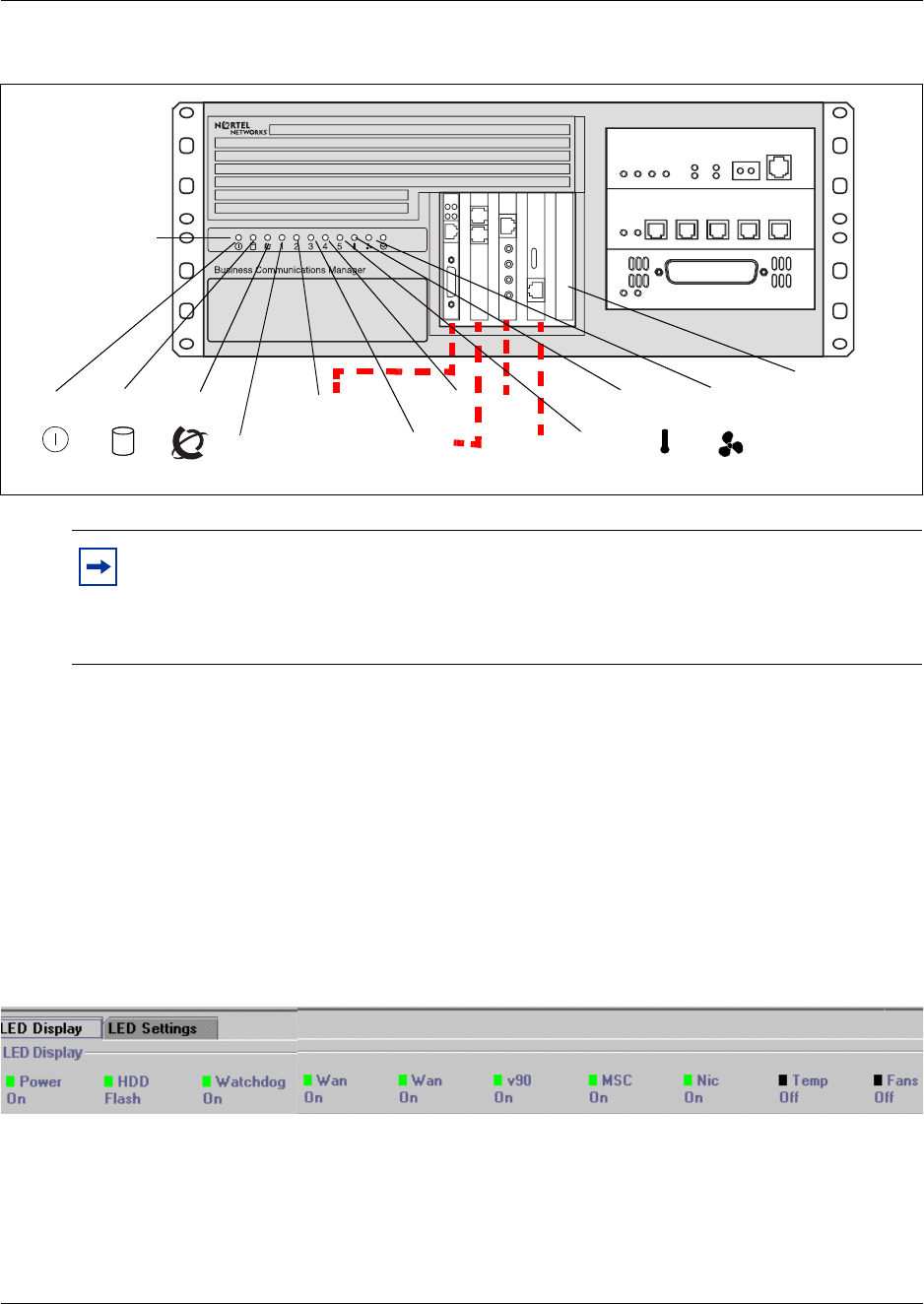
Chapter 15 Troubleshooting 213
Installation and Maintenance Guide
Figure 86 LED locations on the face of the BCM1000
The Business Communications Manager System Status Monitor allows you to view the status of
the system LEDs on your PC. This allows you to make preliminary decisions regarding the type of
intervention required without necessarily having to view the BCM1000 hardware.
You can enter the System Status Monitor through the Unified Manager:
1 Open the Unified Manager.
2 Under Diagnostics, click on System Status Monitor.
The LED Display screen appears. Refer to Figure 87. This screen displays the current status of
the operational LEDS.
Figure 87 System Status Monitor LED Display screen
Note: RAID board LED status monitoring is done through a separate Diagnostics screen.
Refer to “Controlling and monitoring mirroring operations” on page 239.
Media Bay Module LEDs are discussed in “Media bay module common features” on page
70.
Operation LEDs
Power Disk Status PCI Device PCI Device Temperature Fan
PCI Device PCI Device PCI Device
RAID board
LEDs (see note)


















