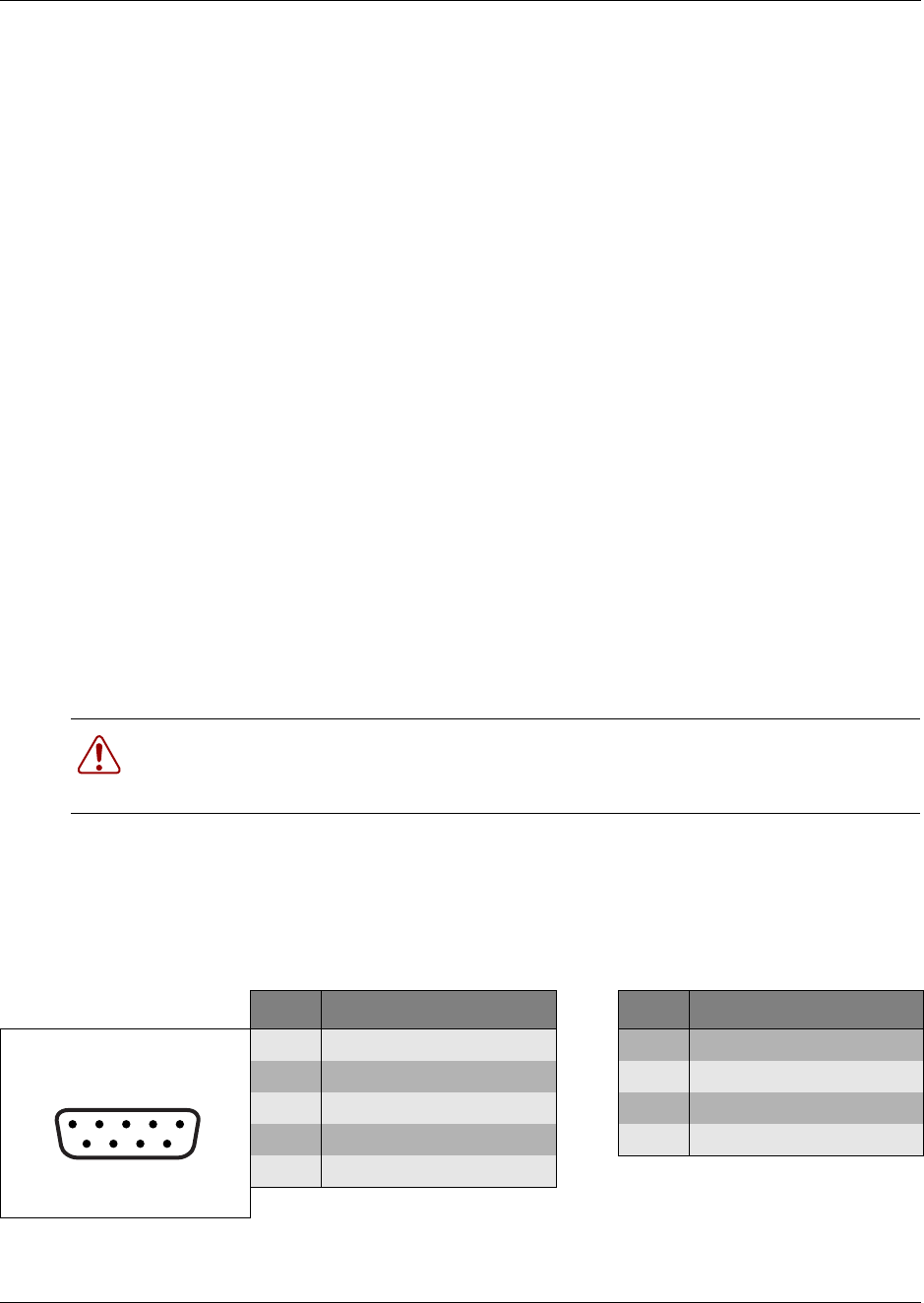
Chapter 9 Starting the system 149
Installation and Maintenance Guide
Connecting when there is an IP address conflict
If you cannot use the default IP address, you must change the IP address of the BCM1000 through
one of these connections:
• a terminal and a null modem cable. Refer to “Using a null modem serial cable” on page 149.
• a computer and an Ethernet crossover cable. Refer to “Using an Ethernet crossover cable” on
page 152.
After you set the initial parameters, you can connect to the Unified Manager through the network
to complete the system setup using the Quick Start Wizard.
If you do not have a network connection, you can also access a Quick Start Wizard through a serial
link.
For detailed information about configuring the BCM1000 using the Unified Manager, refer to the
Business Communications Manager Programming Operations Guide
Using a null modem serial cable
You must use a null modem cable connection to the BCM1000 if the default IP address is not
compatible with your LAN or WAN network.
Required equipment:
• null modem cable
• VT100-compatible terminal or a computer that has a terminal program such as Hyperterminal
Setting up the null modem cable
Table 31 shows the correct wiring for the BCM1000 serial port of the null modem cable.
Transmission parameters:
Warning: Your terminal must be VT100-compatible and must support the VT100
National Character set. If the terminal does not support the National Character set, the text
displays incorrectly.
Table 31 Serial port pinout
Figure 49 Serial pinout
Pin Signal Pin Signal
1 Data Carrier Detect (DCD) 6 Data Set Ready (DSR)
2 * Serial data in (RX) 7 Request to Send (RTS)
3 * Serial data out (TX) 8 Clear to Send (CTS)
4 Data Terminal Ready (DTR) 9 Ring Indicator (RI)
5 * Ground
* required connections
12345
6789


















