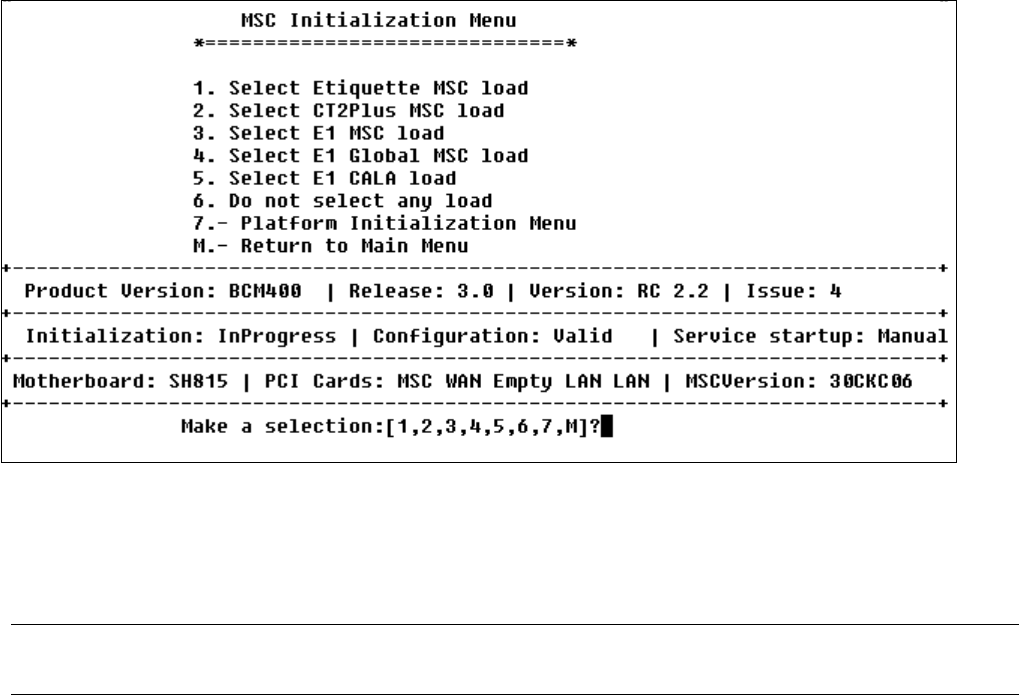
BCM1000 version 3.0 addendum 21
3. Enter 1 (Initialize Universal Profile) and press <ENTER>.
The MSC Initialization menu screen appears after about a minute. Refer to Figure 4.
Figure 4 MSC Initialization Menu screen
4. Enter the number beside the upload for the software you want to install. If you do not know which
software to upload, refer to Core software and regions on page 275.
5. The system automatically reboots as part of the initialization process. When the system reboots, the
telnet session disconnects.
6. Do one of the following:
• Run the Quick Start Wizard to create the system parameters and defaults. Then restore your system data
from your backup disk.
• Restore system and data information from your backup disk.
17 Test your system for correct operations.
Note: If there is a modem, the system reboots four times. If there is no modem, the system only reboots
twice.


















