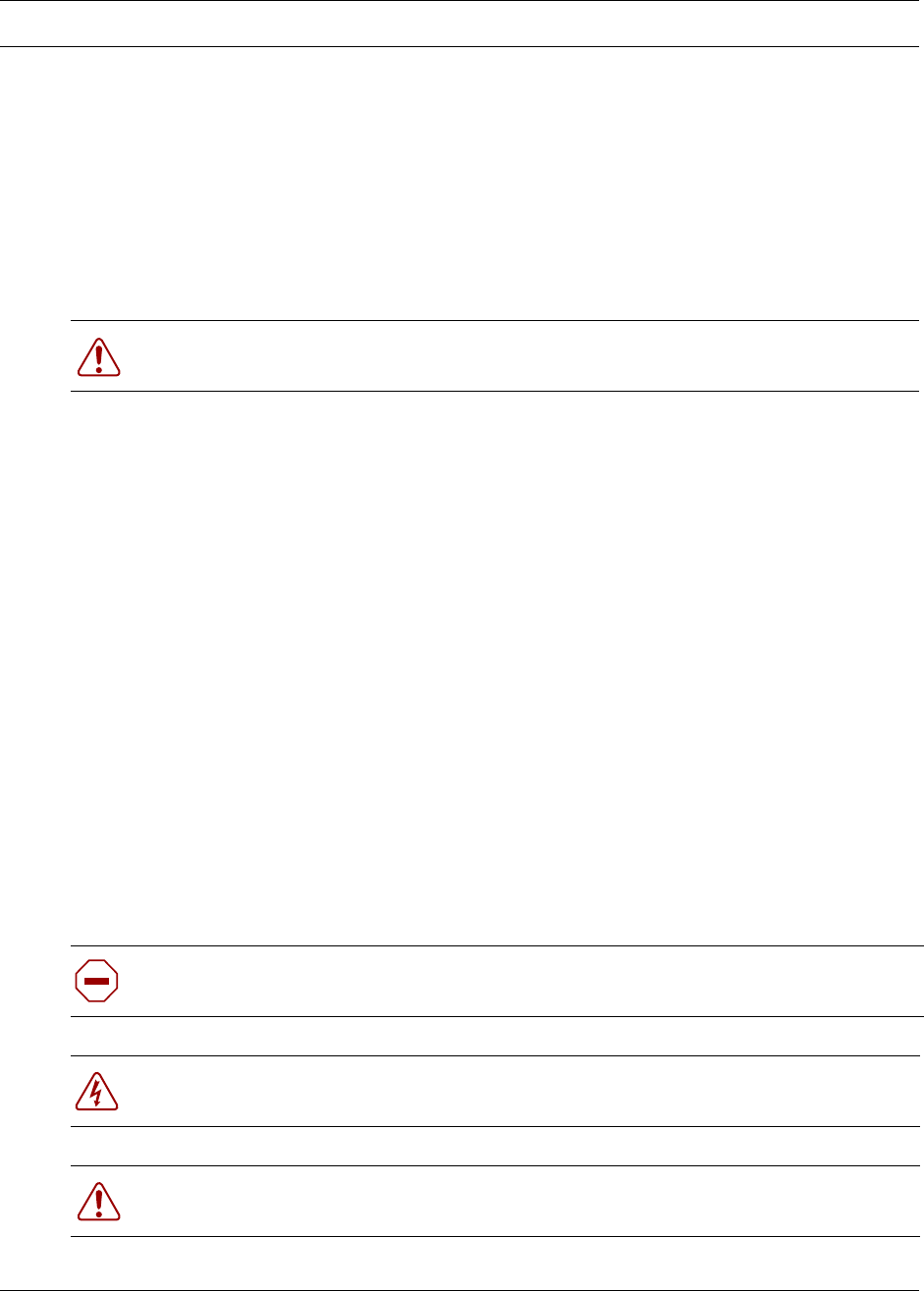
39
Installation and Maintenance Guide
Preface
This guide describes how to install, initialize and maintain the Business Communications
Manager 1000 (BCM1000) hardware for the Business Communications Manager 2.5 system.
This issue of the document also reflects the added functionality built into the Business
Communications Manager 2.5 Feature Pack 1 release. The new hardware described in this and
other documentation requires the Feature Pack 1 release of the Business Communications
Manager firmware. Compatibility between Unified Manager versions will be rectified during the
upgrade procedure, which is described in a separate document.
Information in these chapters explains how to:
• set up the system hardware
• start and initialize the system hardware
• troubleshoot and maintain the hardware
All core system operational configuration is described in the Business Communications Manager
Programming Operations Guide.
To use this guide, you must:
• be a Nortel Networks installer with Business Communications Manager certification
• know basic Nortel Networks terminology
Symbols used in this guide
This guide uses symbols to draw your attention to important information. The following symbols
appear in this guide:
Warning: Ensure that you make a complete backup of your data before attempting to
upgrade your system. Upgrade instructions are delivered with the upgrade firmware.
Caution: Caution Symbol
Alerts you to conditions where you can damage the equipment.
Danger: Electrical Shock Hazard Symbol
Alerts you to conditions where you can get an electrical shock.
Warning: Warning Symbol
Alerts you to conditions where you can cause the system to work improperly or to fail.


















