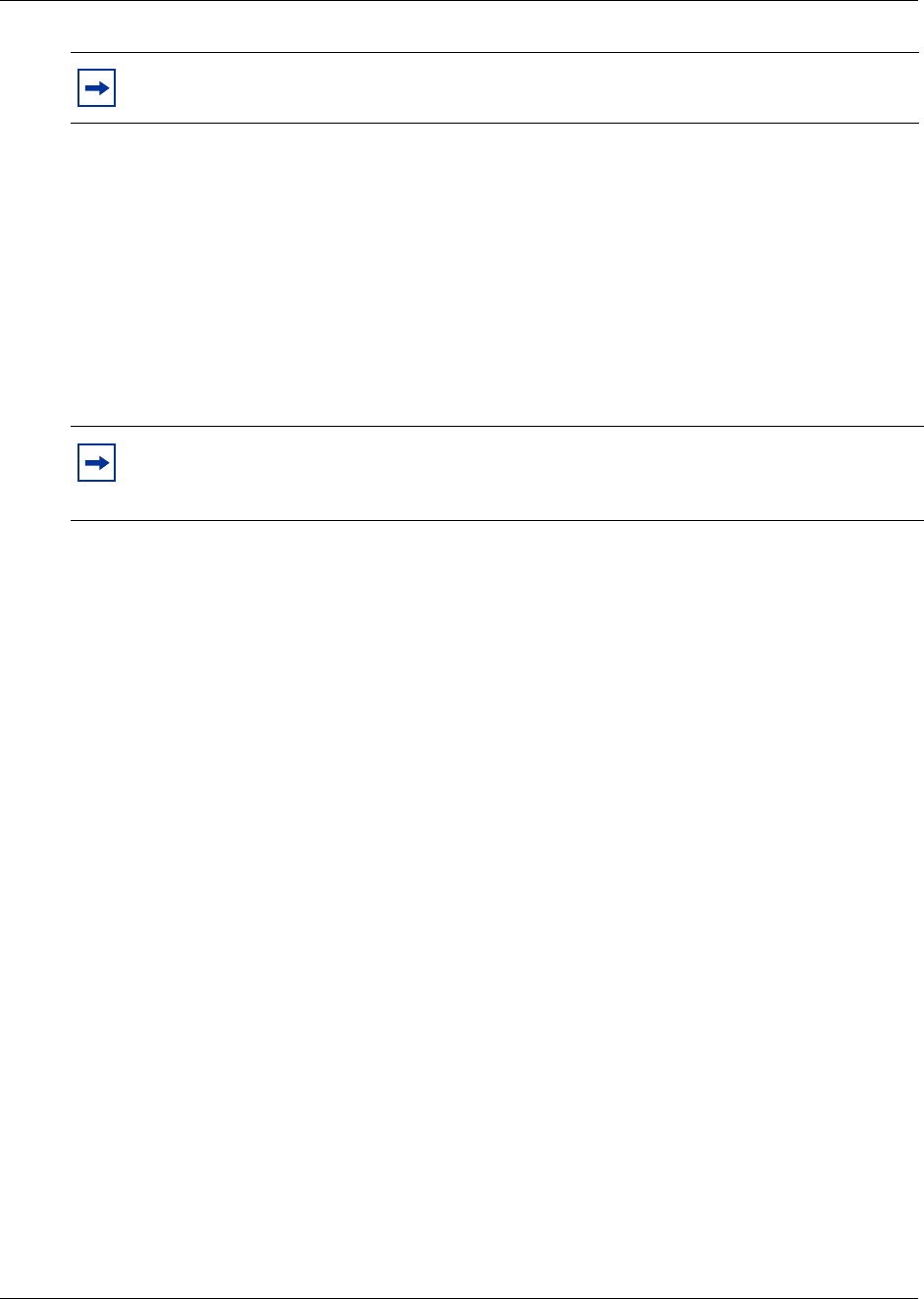
172 Chapter 12 Installing the Companion system
P0993298 02
Companion components
Business Communications Manager Companion has four main components:
Software - Companion software manages the telephone traffic between Companion base stations
and portable telephones. Base stations connect to the Business Communications Manager in the
same way that Business Communications Manager telephones do. You register the Companion
portable telephones on the system. They do not require any ports on the system. You can connect a
maximum of 60 portable telephones and a maximum of 32 base stations (32 cells) to the system.
Companion base stations — Position the base stations around the coverage area to send and
receive calls between the portable telephones and Business Communications Manager. Base
stations use digital radio technology and support handoff and roaming within the coverage area.
The coverage area can be a maximum of 160,000 square meters (1,700,000 square feet) when
using the maximum number of base stations.
Companion wireless handsets — Business Communications Manager supports the following
wireless handsets: Companion 3020, Companion C3050 Etiquette, Companion C3050 CT2Plus,
and Companion C3060.
The portable telephones used with your Business Communications Manager system are small,
lightweight units with complete digital performance to provide clear voice quality. Companion
portable telephones feature a three-line, 16-character, alphanumeric display.
Administration and maintenance tools — Programming of the Companion system is easily and
quickly done through the Business Communications Manager Unified Manager. You can assign
portable telephones to the system, check base station parameters, and enable and disable
registration through programming.
Companion Diagnostics software allows you to run diagnostics on the wireless system. You run
the diagnostics using a personal computer located at the customer site or in a remote location.
For more information about programming Companion and running diagnostics, see the Business
Communications Manager Programming Operations Guide.
Note: Companion wireless availability is region-specific. Refer to “Mobility services, by
region” on page 279. This option also requires a software keycode for activation.
Note: If you choose a 3/5 channel split for your system, you cannot assign a module to
channel 7. This limits you to a maximum of 16 base stations, which can support a
maximum of 30 handsets.


















