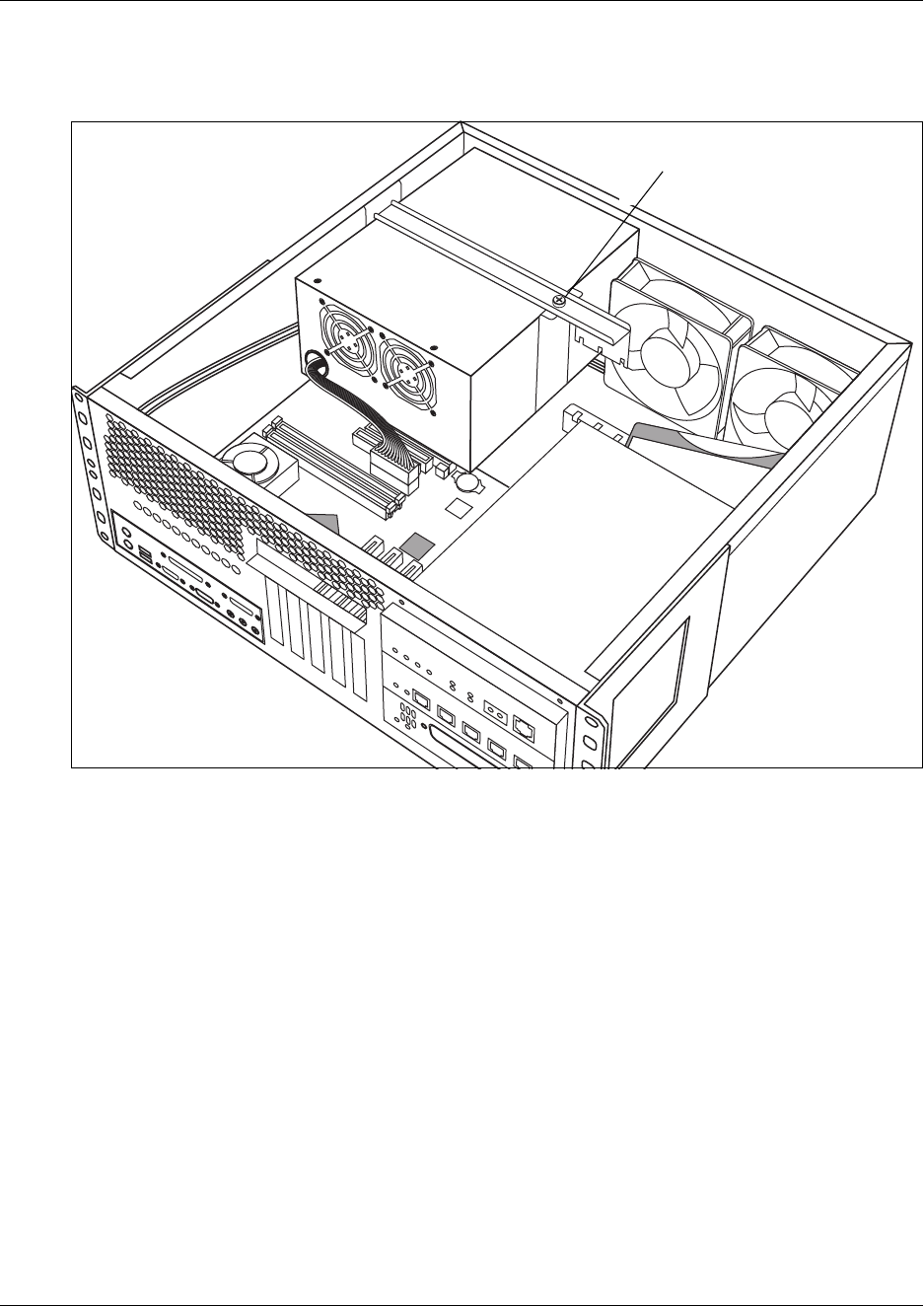
Chapter 19 Replacing a power supply 255
Installation and Maintenance Guide
5 Insert the power supply bracket and secure it with a screw. Refer to Figure 125.
Figure 125 Securing the power supply bracket
6 If you have not already done so, install a redundant fan into the unit. Refer to “Adding or
replacing a cooling fan” on page 241.
7 Inside the cabinet, reconnect the power supply and fan cables.
8 Reconnect the power supply and fan cables.
9 Replace the cover.
10 Ensure that you position the power modules correctly before inserting them into the power
supply housing.
a The green LED sits at the top of the unit.
b Check the rocker switch on the left side of the module and ensure that it is in the OFF
position.
NotesLayer:
RemembertoHidetheSinglePowerSupplyLayer
WhenDualPowerLayerandDualFanLayerareVisi
b
Power supply bracket screw


















