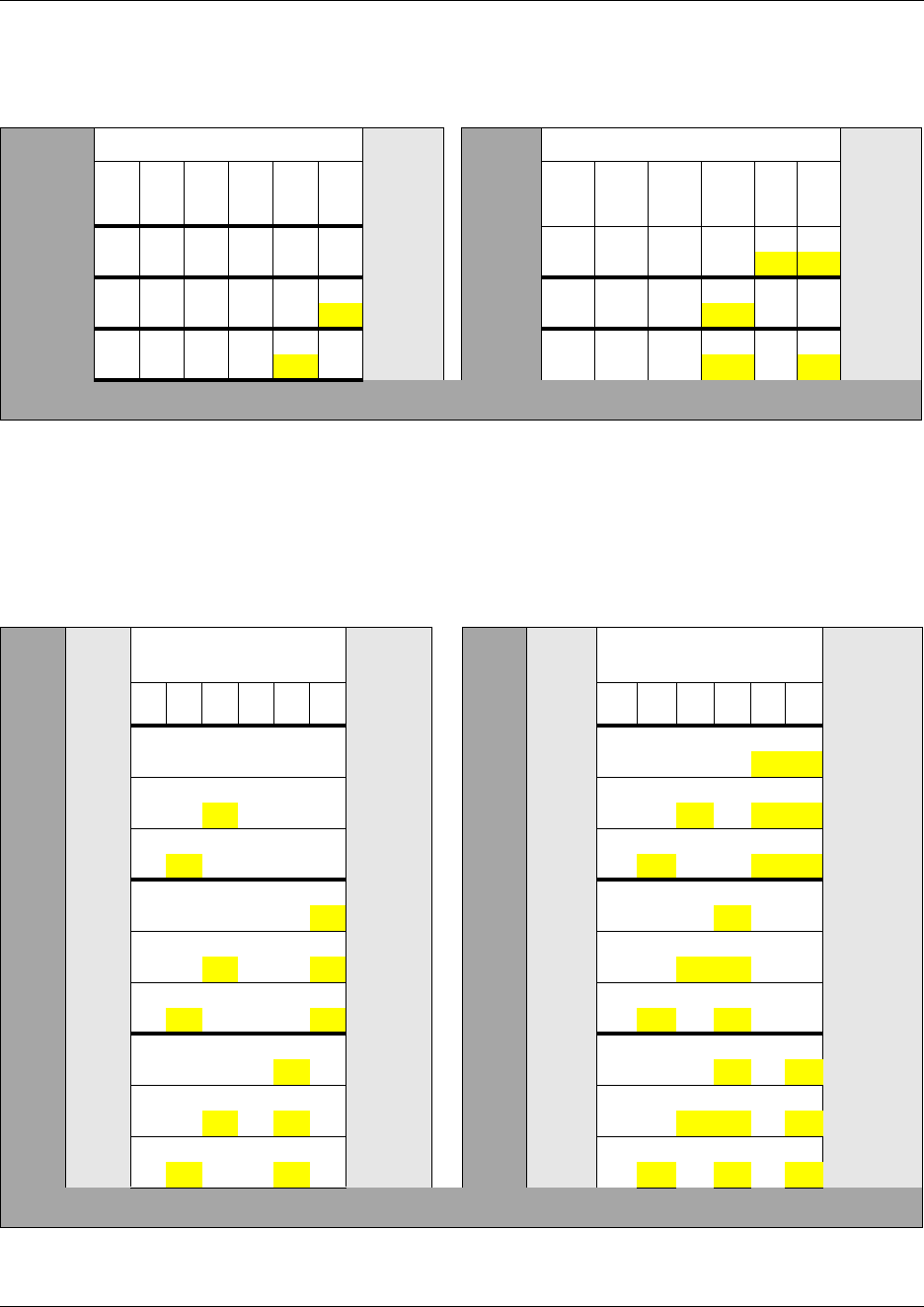
122 Chapter 7 Setting media bay module DIP switches
P0993298 02
Table 18 shows the switch settings for each DS30 channel, and the resulting line assignments.
BRI switch settings
You can install a maximum of three BRI modules per DS30 channel on the offsets indicated below.
Table 19 shows the switch settings for each DS30 channel, and the resulting line assignments.
Table 18 DTM switch settings (E1 and UK PRI)
Select
DS30
channel
Enter these switch settings
To
assign
these
lines
Select
DS30
channel
Enter these switch settings
To
assign
these
lines
123456 1 2 3 4 56
2
on on on on on on
211-240 5
on on on on
121-150
off off
3
on on on on on
181-210 6
on on on on on
91-120
off off
4
on on on on on
151-180 ***7
on on on on
61-90
off off off
***If your system is configured with a 3/5 DS30 channel split, DS30 channel 7 is not available.
Table 19 BRIM S/T switch settings
Select
DS30
ch.
Select
offset
Enter these switch
settings
To
assign
these
lines
Select
DS30
ch.
Select
offset
Enter these switch
settings
To assign
these
lines
123456 1 23456
2
0
on on on on on on
211-218
5
0
on on on on
121-128
off off
1
on on on on on
219-226 1
on on on
129-136
off off off off
2
on on on on on
227-234 2
on on on
137-144
off off off off
3
0
on on on on on
181-188
6
0
on on on on on
91-98
off off
1
on on on on
189-196 1
on on on on
99-106
off off off off
2
on on on on
197-204 2
on on on on
107-114
off off off off
4
0
on on on on on
151-158
***7
0
on on on on
61-68
off off off
1
on on on on
159-166 1
on on on
69-76
off off off off off
2
on on on on
167-174 2
on on on
77-84
off off off off off
***If your system is configured with a 3/5 DS30 channel split, DS30 channel 7 is not available.


















