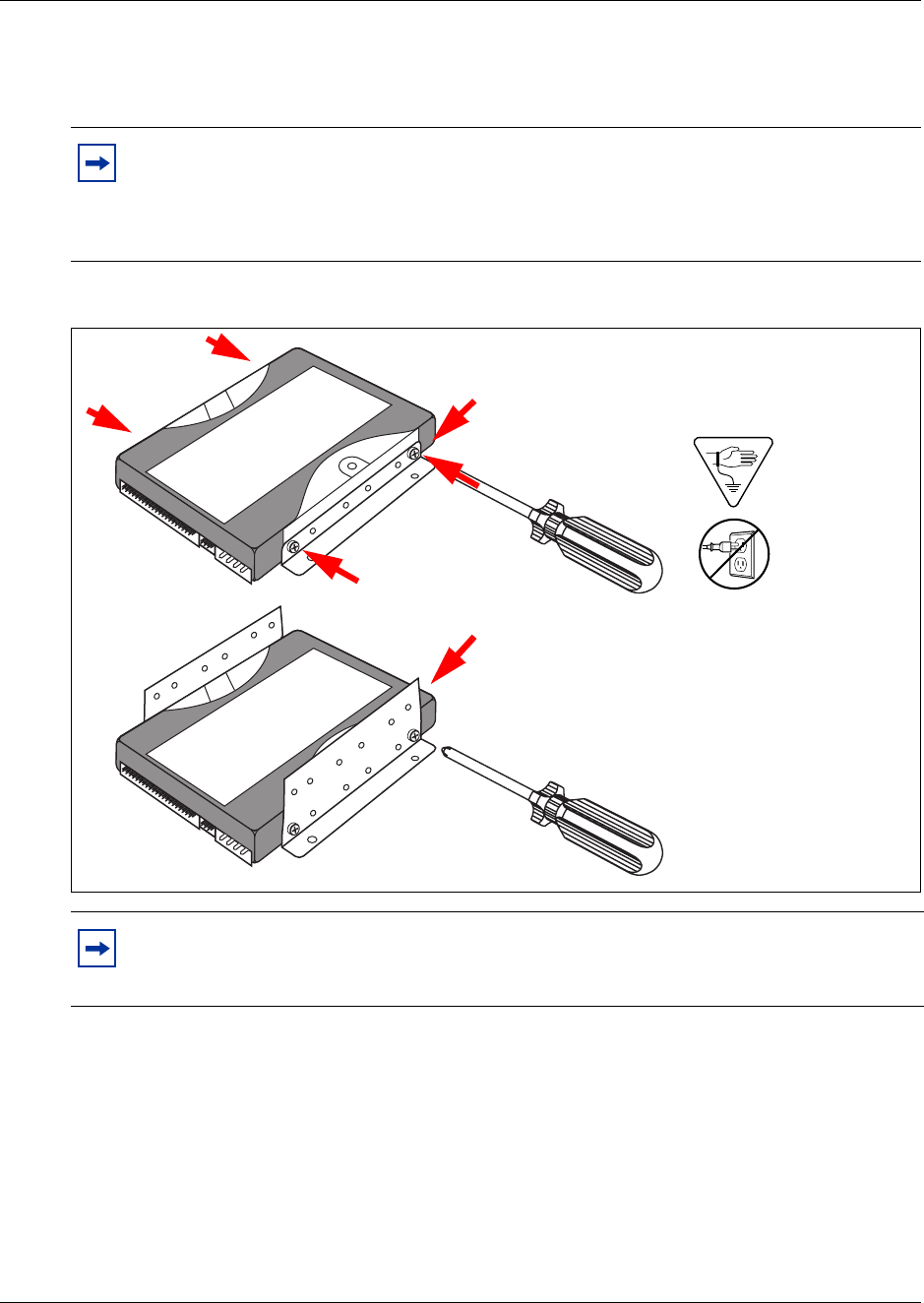
226 Chapter 17 Replacing the hard disk
P0993298 02
5 Lift the bracketed hard disk(s) out of the unit.
6 Remove the screws that fasten the brackets to the hard disk. Refer to Figure 95.
Figure 95 Remove the brackets from the hard disk
Note: Mirrored disks
If you are upgrading to a mirrored system by adding a second hard drive, you can skip
step 6. However, if you are replacing a primary hard drive in a mirrored disk system, you
may find it easier to remove both drives from the brackets.
Note: If you are returning the hard disk to a Nortel Networks repair facility, package it
carefully in the replacement hard disk box. If you do not have the original box, package the
drive in another box with shock absorbing material.
Double disk bracket
Single-disk
bracket


















