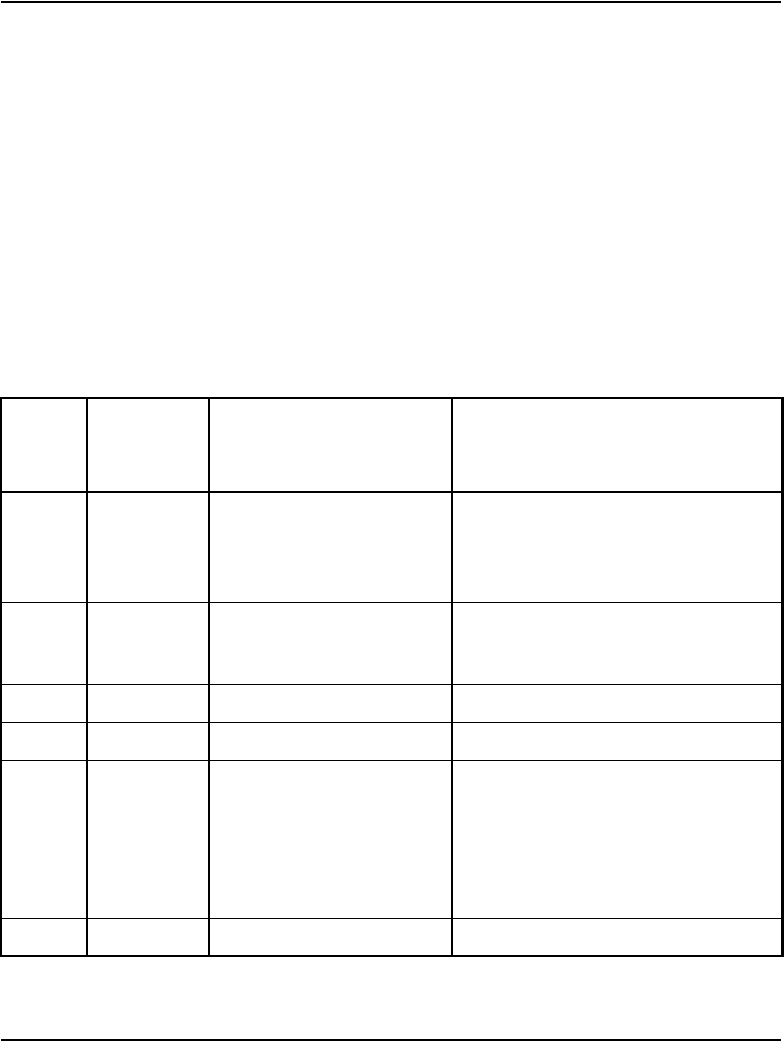
Attendant consoles Page 87 of 504
Telephones and Consoles Description, Installation, and Operation
Reset
To perform a hard reset of the console, from Diagnostics menu 2, press 5. The
reset is performed immediately. All devices and memory on the UIP and
ASIP boards are reset as if the power cord were unplugged and plugged in
again.
M2250 failure codes
A failure code appears on the display in response to the detection of a
hardware fault.
Refer to Table 12 for an explanation of failure codes and possible solutions.
Table 12
M2250 failure codes (Part 1 of 2)
Failure
code
Printed
circuit
pack (PCP)
Reason What to do
40H UIP The PSG, U13, is not
responding.
Unplug the line cord and plug it in
again. If the failure code still appears,
there is an electrical fault in the
console, and it should be returned.
Note: Log the failure code with the
returned unit, as it gives an indication
of which component has failed.
20H UIP The RTC, U16, is faulty. Same as for 40H.
10H UIP The RAM IC, U1, is faulty. Same as for 40H.
08H UIP A key in column A is stuck. Unplug the line cord.
Free the key if it is stuck.
Plug in the line cord.
If the failure code still appears, the
console is faulty and should be
returned.
09H UIP A key in column B is stuck. Same as for 08H.


















