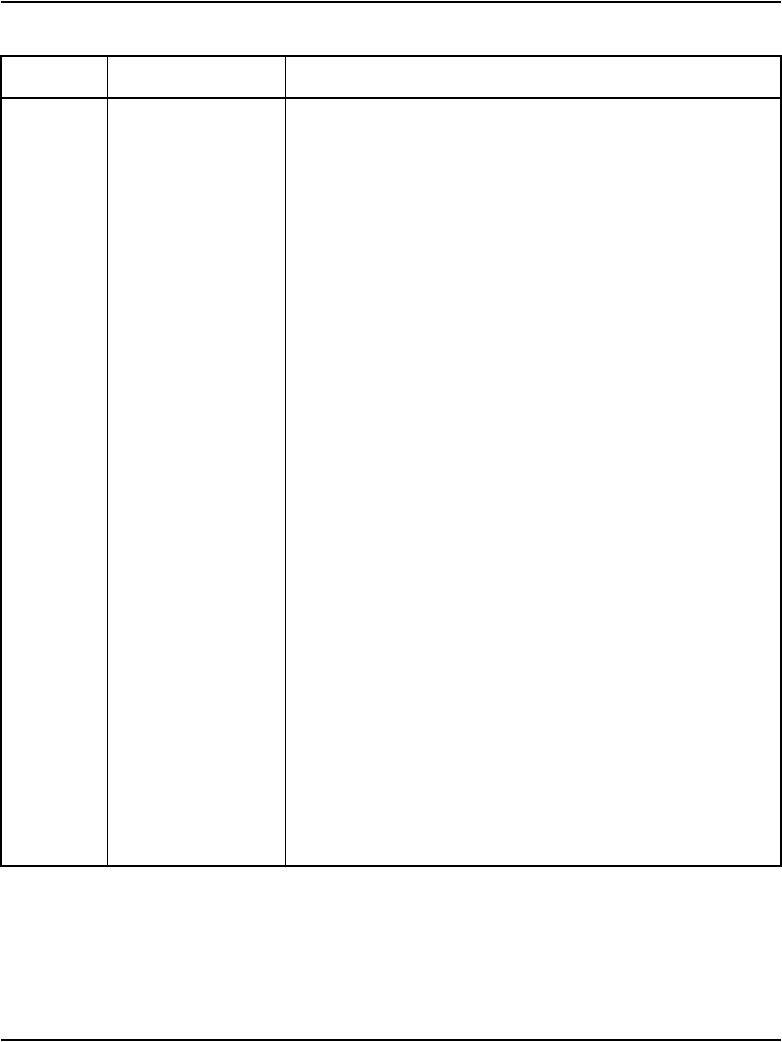
M3900 Flash Download Page 285 of 504
Telephones and Consoles Description, Installation, and Operation
FDAY
d n
Enter day and number of time intervals for Flash Download,
where:
d = day of the week (0-6 for Sunday to Saturday)
n = number of time intervals (0-4)
To disallow download for the day, enter 0.
Day is re-prompted until you enter a Carriage Return,
<CR>.
Note 1: This prompt appears only if FDTM = YES.
Note 2: If two or more intervals are specified, they must be
overlapping, non-consecutive, and in order.
FINT
s l
Enter starting hour and length for a time interval, where:
s = starting hour (0-23)
l = length of interval in hours (1-24)
Note: FINT is prompted n time if n is greater than 0.
FTNR
(NO)
YES
TN range restriction option for Flash Download.
No TN restriction (default)
Specify TN range.
FSTN Starting Terminal Number for Flash Download. Prompt
appears only if FTNR = YES.
l s c u Format for Large System and CS 1000E system,
where l = loop, s = shelf, c = card, u = unit.
c u Format for Small System, CS 1000S system, Media
Gateway 1000B, and Media Gateway 1000T, where c =
card and u = unit.
LD 97 – Configure parameters for System-wide Flash Download. (Part 2 of 4)
Prompt Response Description


















