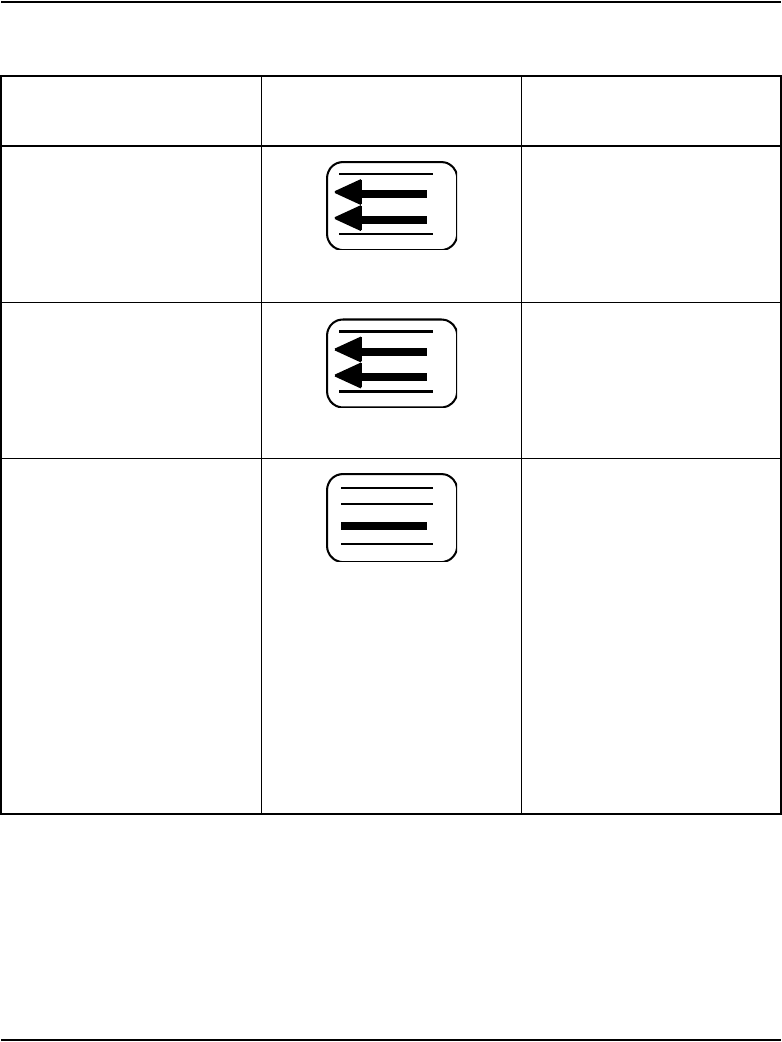
Page 52 of 504 Attendant consoles
553-3001-367 Standard 3.00 August 2005
(4)
Prime function (normal):
Scrolls the currently selected line
to the left.
Level 1 function (Shift):
Decreases the alert speaker
volume.
(5)
Prime function (normal):
Scrolls the currently selected line
to the right.
Level 1 function (Shift):
Increases the alert speaker
volume.
(6)
Prime function (normal):
Selects line 3 on display screen
for scrolling.
Level 1 function (Shift):
Selects the Diagnostics menu on
the display screen. The
Diagnostics menu is
password-protected. To display
it, the user must enter a 4-digit
password and press * on the dial
pad.
Alternating between the idle and
active call display. From the
active call display, press this key
to show the idle display.
Table 3
Softkey definitions and functions (Part 2 of 3)
Key number
(see Figure 10)
Symbol Function


















