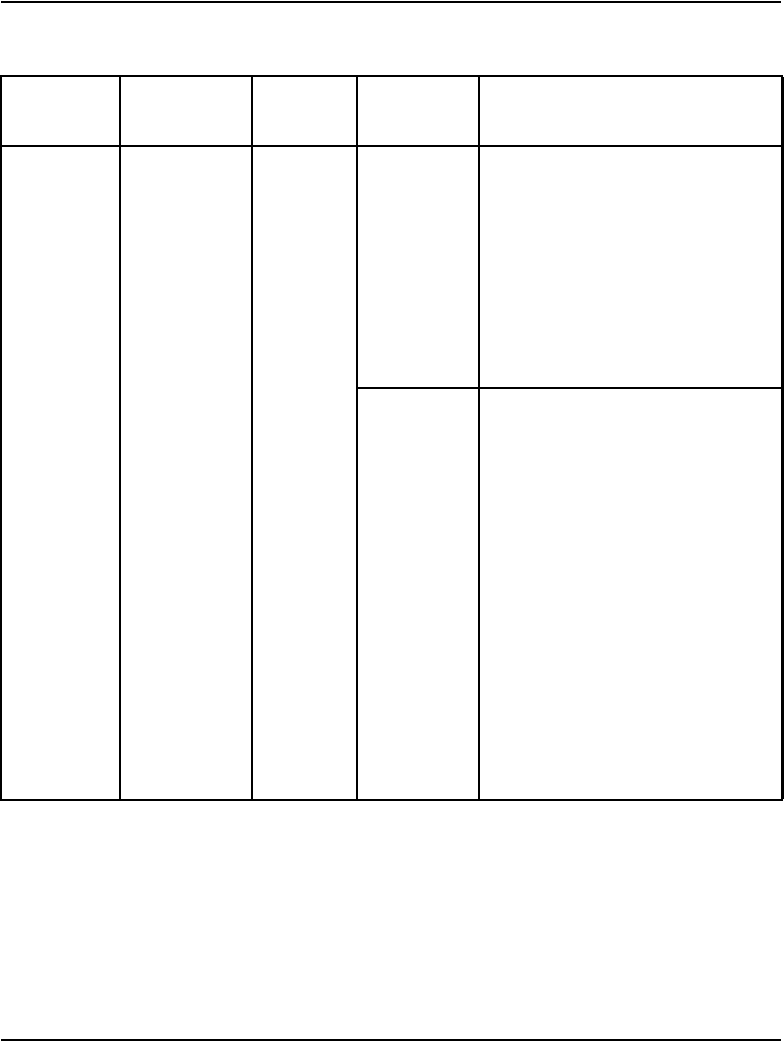
Page 234 of 504 M3900 Flash Download
553-3001-367 Standard 3.00 August 2005
25.08 25.08
Re-issue
No Phase I,
Phase II
1. Download software from the
web.
2. Follow “PSDL installation” on
page 267.
3. Install manufactured patches.
4. Download firmware to
telephones, following the Flash
Download procedure.
Phase III Note: This is not a standard
process. M3900 Phase III phones
should not be configured on a
Release 25.08 system.
1. Follow the Small System
Release 25.08 to Release 25.08
Re-issue procedure for Phase I/II
telephones (above).
The 25.08 Reissue contains
M3900 Phase I firmware for M3902
and M3905 telephones and
Phase II firmware for M3903 and
M3904 telephones. Follow the
Flash Download process to
downgrade the M3900 Phase III
phones to Phase I/II firmware.
Table 37
Flash Download procedure matrix for Small Systems (Part 6 of 18)
Present
software
Upgrade to
software
Keycode
required
M3900
telephones
Upgrade steps


















