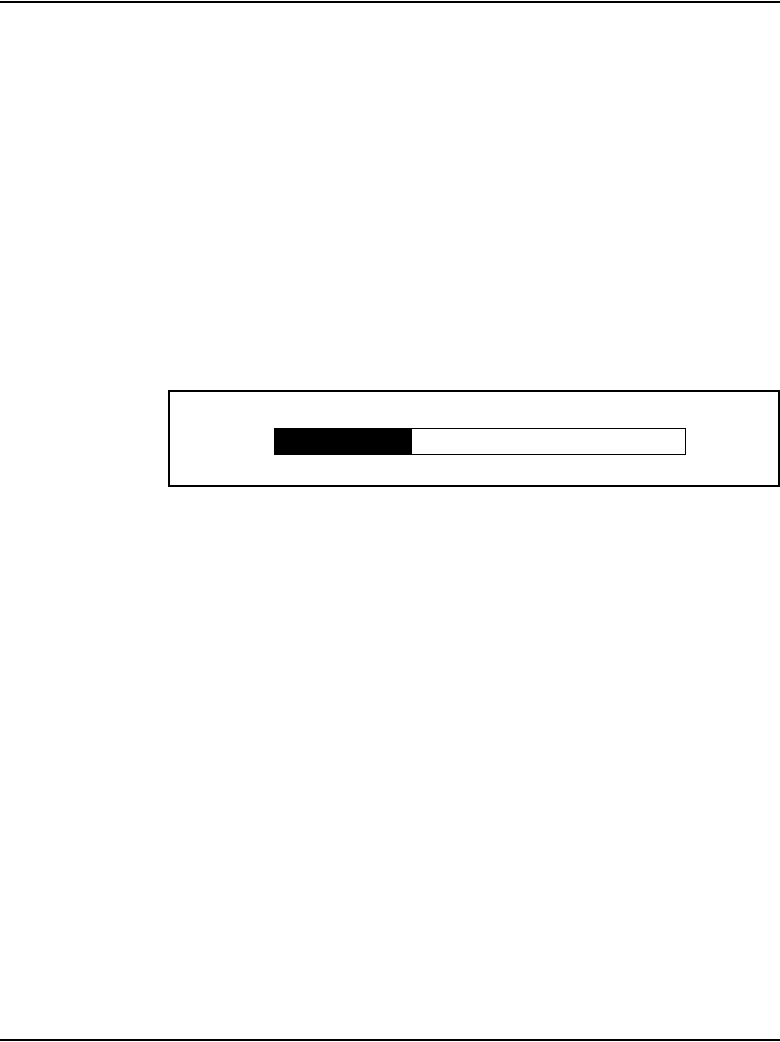
Page 272 of 504 M3900 Flash Download
553-3001-367 Standard 3.00 August 2005
Upon receiving the first flash data packet, a page status bar is displayed (see
Figure 46). Depending on the language files being downloaded, there are
three or four memory pages that are downloaded (three for North American,
four for Global, Eastern/Western European versions). As additional flash data
packets are received, the status bar advances to the right until the current page
is completely programmed.
Once the next page starts to download, a new page block is displayed and the
status bar starts from the left again. This process is repeated for the remaining
pages. If the download was unsuccessful, the telephone displays a telephone
icon with an X through it. This indicates that the flash memory is not
programmed (or is corrupt) and a new download must be initiated.
Figure 46
Status bar
Upon completion of the flash download (all 3/4 pages have been
received), the telephone verifies the flash memory contents before
displaying the IDLE screen. The IDLE screen consists of the Date (Jan.
1 12:00am) and the brandline (Nortel or customer programmed logo). Up
to 25 seconds later, the switch downloads all the parameters to the
telephone and the IDLE screen is updated according to the switch
settings (for example, soft keys are shown, date is updated, and soft label
keys are shown).


















