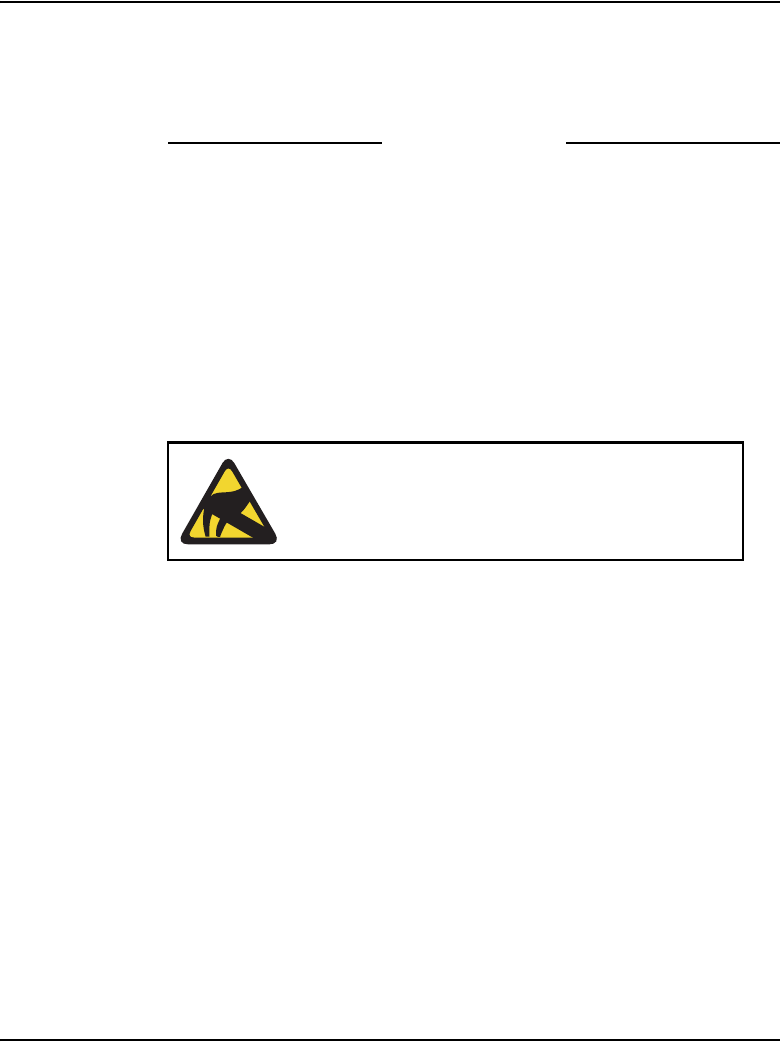
Page 416 of 504 Appendix C: Meridian Modular Telephones add-on modules installation
553-3001-367 Standard 3.00 August 2005
27 Turn the telephone right-side-up and place it in a normal operating
position.
28 Reconnect the handset.
End of Procedure
External Alerter Board
Use Procedure 76 on page 416 to add an External Alerter Board to the
M2006, M2008, M2216ACD, or M2616 telephone. See Figure 81 on
page 418 for information on hooking up the third-party External Alerter
device.
Procedure 76
Installing and removing the
External Alerter Board
1 Remove the handset and place the telephone upside down on a level,
solid work surface covered with soft material or paper to prevent damage
to movable keys and the telephone face.
2 Disconnect all cords from the telephone.
3 Remove the two screws from the footstand assembly and unsnap the
footstand assembly by pressing inward at the back of the footstand where
it meets the base and pulling upward.
4 If the telephone is equipped with an MPDA or MCA, unplug the data cable
from the base telephone jack.
5 Remove the four screws securing the base of the telephone to the top
cover. Remove the base and set aside.
6 If the telephone is not equipped with an External Alerter Board, go to step
8. If replacing an existing External Alerter Board, go to step 7.
CAUTION WITH ESDS DEVICES
Before handling internal components of telephones,
discharge static electricity from hands and tools by
touching any grounded metal surface or conductor.


















