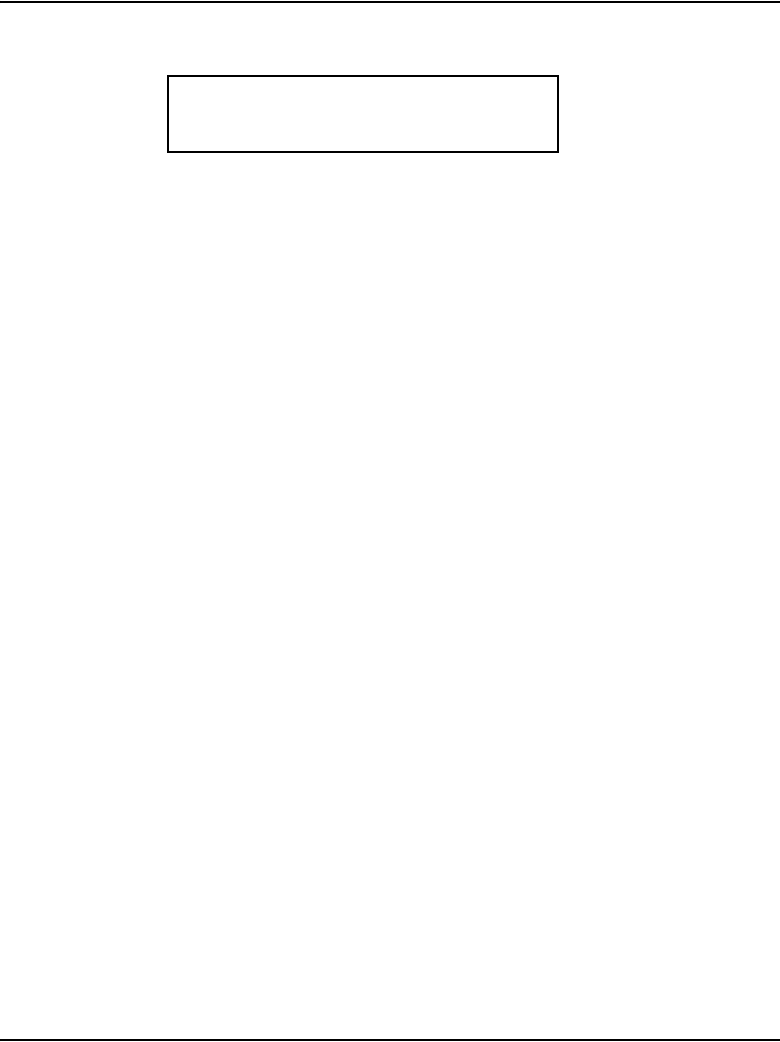
Page 138 of 504 M 3900 description
553-3001-367 Standard 3.00 August 2005
The user may have only one Set-to-Set message on their telephone at a time.
To activate Set-to-Set Messaging, the user must first define a message. If
password protection is active for the M3900, it also applies to Set-to-Set
Messaging.
If the Multiple Appearance Redirection Prime (MARP) feature is active, then
MARP determines which DNs receive the Set-to-Set Message. If MARP is
not active, then Multiple Appearance Directory Number (MADN) determines
which DNs configured on the telephone receive the Set-to-Set Message.
To use Set-to-Set Messaging, the M3903, M3904, or M3905 telephone must
have:
• Set-to-Set Messaging feature Class of Service enabled
• Set-to-Set Message text created
• Set-to-Set Messaging feature enabled
When Set-to-Set Messaging is active, the caller hears an audible tone and the
Set-to-Set Message appears on their display. The caller then hears ringback
and the call goes to voice messaging. If the called set is busy, a call waiting
tone is heard by the called party.
Personal Directory
With M3900 Phase III, press the Directory/Log fixed feature key to access
the Personal Directory on M3904 telephones. On M3905 telephones, press
the Directory self-labeled programmable feature key. You do not have to
press the Select key after pressing the Directory/Log or DIR/LOG key.
Once you press the Directory/Log or DIR/LOG key, you can immediately
begin a search using the dial pad keys, provided that Personal Directory was
highlighted in the selection list.
RETURN SOON -- 8:10 AM
GONE FOR THE DAY
Table 19
Examples of message text (Part 2 of 2)


















