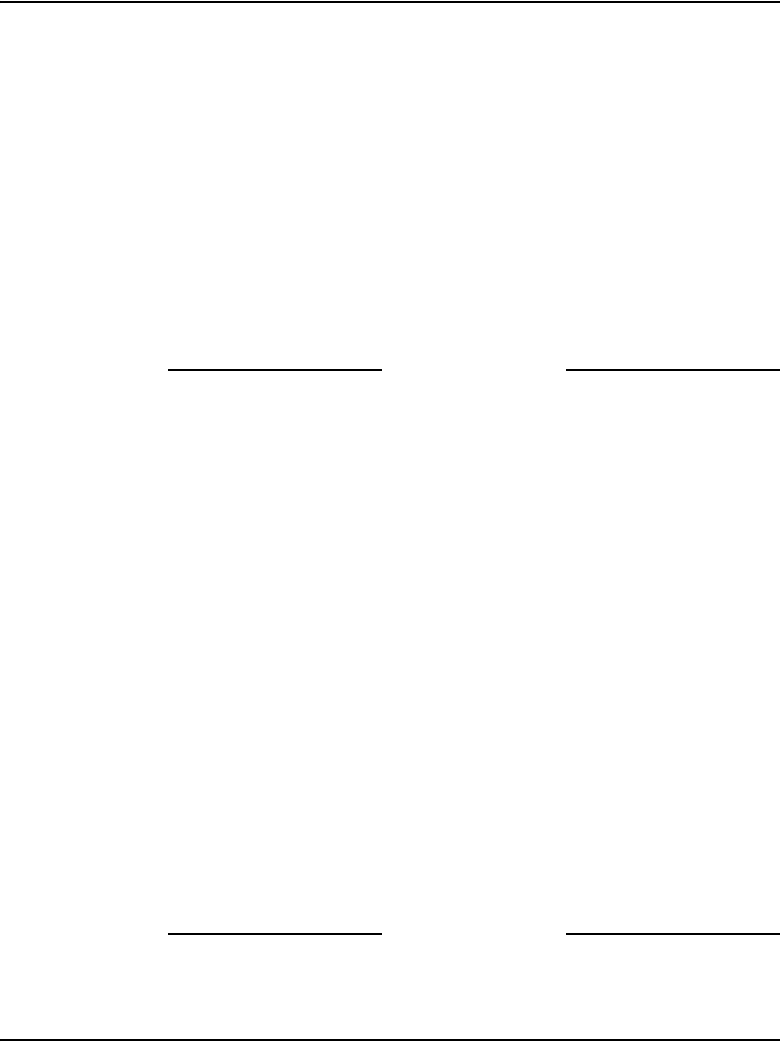
Page 312 of 504 Analog (500/2500-type) telephones
553-3001-367 Standard 3.00 August 2005
Designate 2500-type telephones
Follow the steps in Procedure 58 on page 312 to designate 2500-type
telephones.
Procedure 58
Designating analog 2500-type telephone
1 The designation window is located directly below the dial pad. Insert a
paper clip into the hole at the left or right end of the designation window.
2 Gently pry the window toward the center and remove.
3 Insert number tag with the appropriate directory number and station
designator, and replace the designation window.
End of Procedure
Connect the telephones
Follow the steps in Procedure 59 to connect analog (500/2500-type)
telephones.
Table 45 on page 313 lists the NE-500/2500 telephone connections.
Procedure 59
Connecting analog (500/2500-type) telephones
1 Ensure that the terminal connector is compatible with the telephone
connector.
2 Connect the telephone mounting cord.
TELADAPT cords (NE-625F connector) do not require terminations.
Insert the plastic connector on the end of the telephone mounting cord
into the NE-625F-type receptacle.
3 Connect the mounting cord to an NE-284-74-5001 Amphenol adapter if
re-using a 16- or 25-pair cable. Plug the adapter into the cable connector.
Fasten the connector together with the screws provided at the end of each
connector.
End of Procedure


















