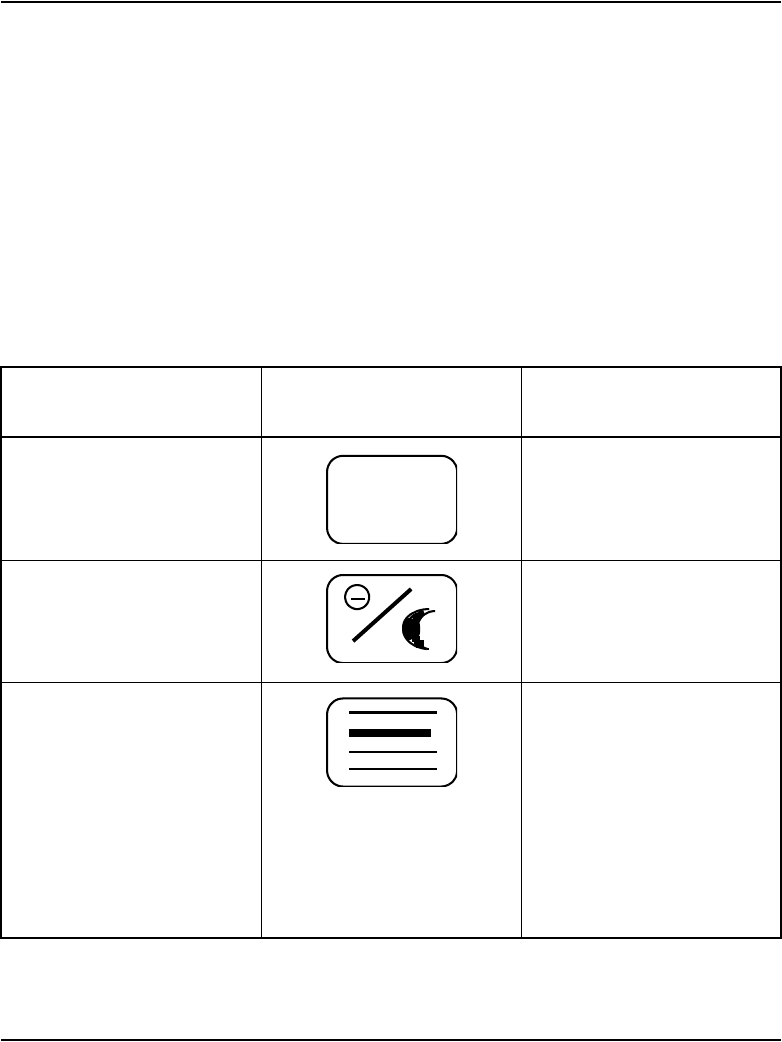
Attendant consoles Page 51 of 504
Telephones and Consoles Description, Installation, and Operation
Keyboard layout
Refer to Table 3 for the description of keys and Figure 10 on page 49 and
Figure 11 on page 50 for the location of switches and keys mentioned in this
section.
Function keys
The attendant console has eight function keys, located directly below the
display screen. Refer to Table 3 for the positions, functions, and markings of
these keys. For an explanation of the functions assigned to the other attendant
console keys, refer to “Operation” on page 77.
Table 3
Softkey definitions and functions (Part 1 of 3)
Key number
(see Figure 10)
Symbol Function
(1)
Centralized Attendant Service
(CAS) File
(2)
Prime function (normal):
Position Busy feature
Level 1 function (Shift):
Night Service feature
(3)
Prime function (normal):
Selects display screen line 2 for
scrolling.
Level 1 function (Shift):
Selects the Options menu on the
display screen.
Alternating between the idle and
active call display. From the idle
display, press this key to show
the active call display.
C/H


















