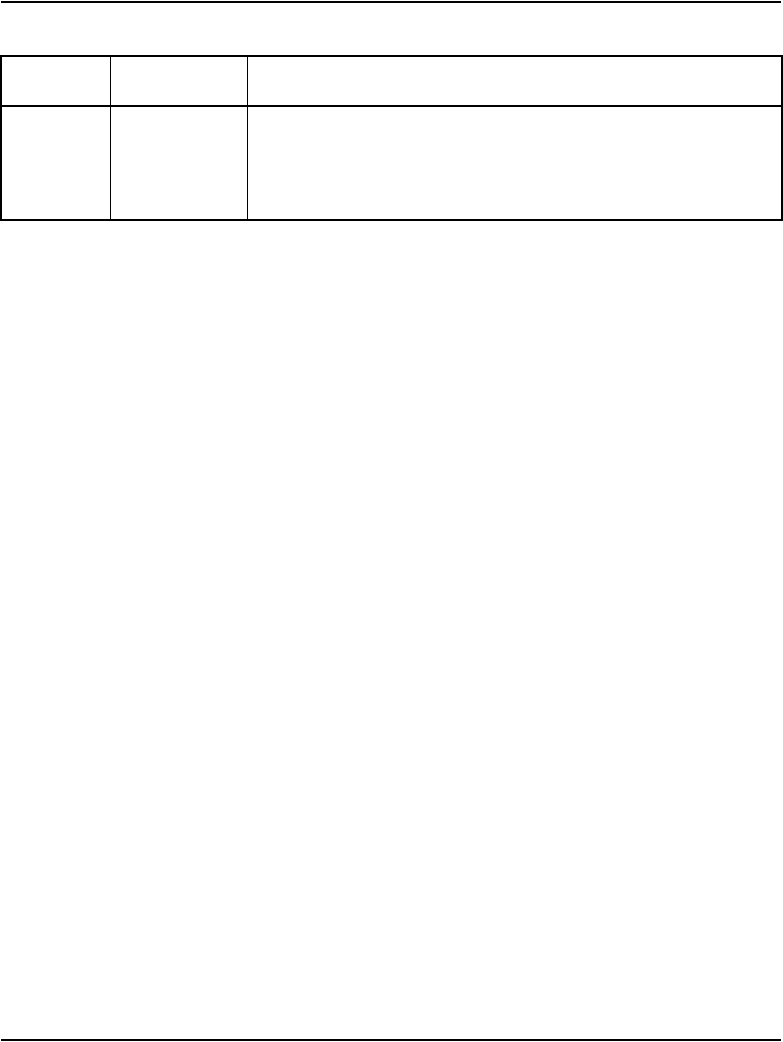
Page 142 of 504 M 3900 description
553-3001-367 Standard 3.00 August 2005
Feature operation
No specific operating procedures are required to use this feature.
Language selection during software installation
The system software installer selects one of seven language sets to be
installed on the system. This selection determines the languages available to
M3900 Series telephone users. The language sets are as follows:
1 Global 10 Languages — English, French, German, Spanish, Swedish,
Italian, Norwegian, Brazilian Portuguese, Finnish, Japanese Katakana
2 Western Europe 10 Languages — English, French, German, Spanish,
Swedish, Norwegian, Danish, Finnish, Italian, Brazilian Portuguese
3 Eastern Europe 10 Languages — English, French, German, Dutch,
Polish, Czech, Hungarian, Russian, Latvian, Turkish
4 North America 6 Languages — English, French, German, Spanish,
Brazilian Portuguese, Japanese Katakana
5 Spare Group A
6 Spare Group B (duplicate of set 4)
7 Packaged Languages
During the software installation process, the installer selects one of the above
seven Peripheral Software DownLoad (PSDL) files. Refer to the following
documents for more information on software installation:
• Communication Server 1000M and Meridian 1: Small System
Installation and Configuration (553-3011-210)
.....
ICON (NO) YES Enable the M3900 Full Icon Support feature
NO = Disable the M3900 Full Icon Support feature
LD 17 - Enable M3900 Full Icon Support (Part 2 of 2)
Prompt Response Description


















