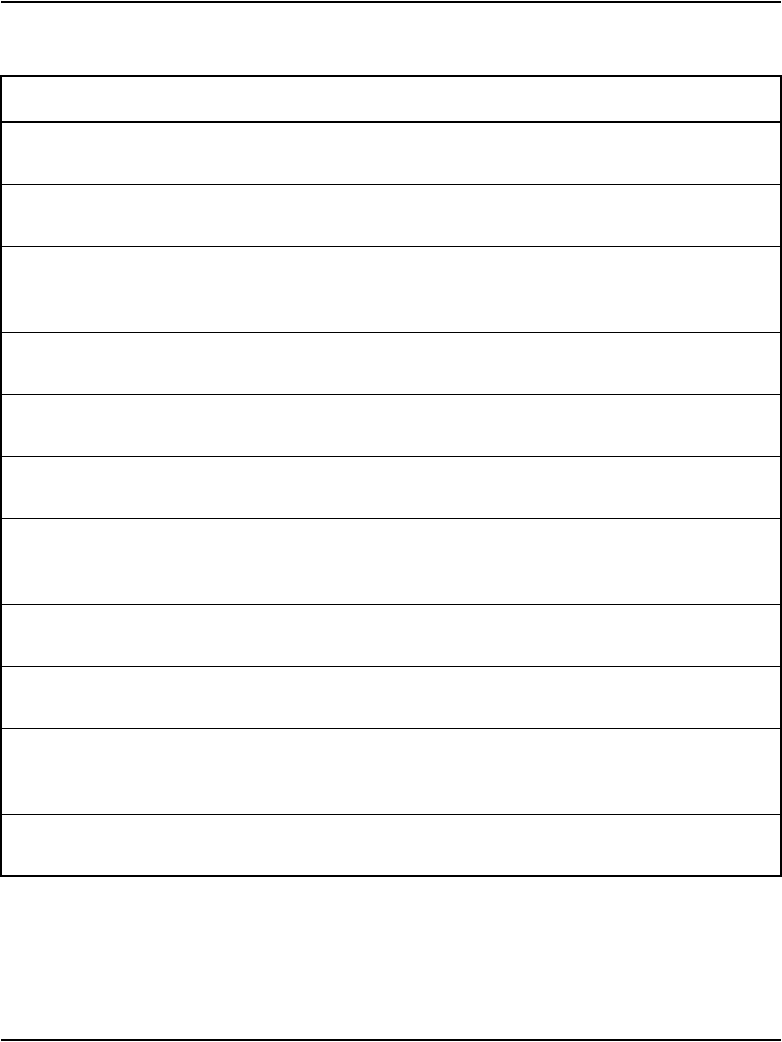
Page 436 of 504 Appendix C: Meridian Modular Telephones add-on modules installation
553-3001-367 Standard 3.00 August 2005
4 Be sure the transformer is plugged in, or the closet
power is connected.
5 Be sure the cable between the MCA and the
telephone is connected and has not been pinched.
6 Be sure the power card is installed correctly. Verify
that the jumper settings are correct for either RS-232
or V.35 (whichever you are using).
Key Expansion Module does
not work.
1 Unplug and plug in the line cord.
2 Ensure that the transformer is plugged in or that the
closet power supply is connected.
3 Ensure that the power supply board is installed
properly.
4 Make sure that the ribbon cable connecting the
telephone and the Key Expansion Module is routed
properly and is not pinched.
External Alerter does not work. 1 Ensure that the External Alerter Board is installed
properly.
2 Check that connections between the alerting device
and the telephone connecting block are correct.
3 Make sure that the jumpers are placed on the pins on
the External Alerter Board as described in
Procedure 76 on page 416.
4 Ensure that the transformer is plugged in or the closet
power is connected.
Table 72
Troubleshooting Meridian Modular Telephones (Part 4 of 5)
Symptom Solution


















