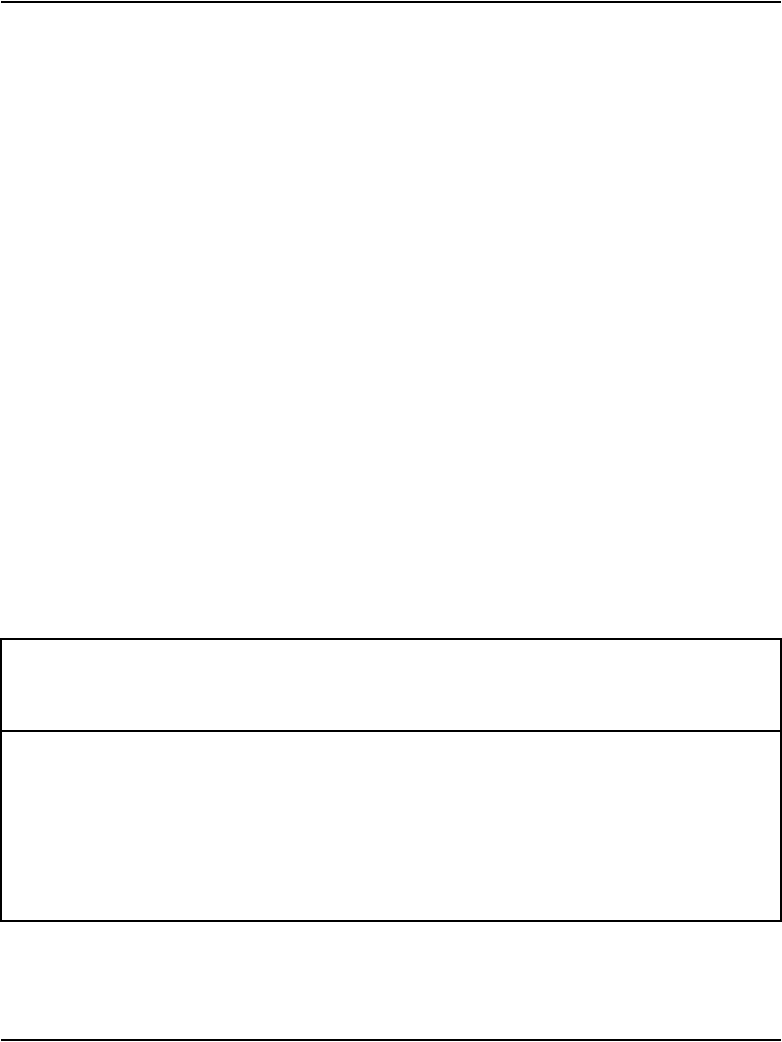
Attendant consoles Page 55 of 504
Telephones and Consoles Description, Installation, and Operation
Display screen messages
Source information appears on line 2 of the display screen. Destination
information appears on line 3 of the display screen.
The status messages listed below appear on line 4 of the display screen panel.
The first four status messages appear as MN, MJ, C/H, and CW on line 4 of
the display screen panel. BUSY and NIGHT are combined with the status of
the Release lamp to indicate the console status as shown in Table 4.
— MN (minor alarm)
— MJ (major alarm)
— C/H (CAS/History File)
— CW (Call Waiting)
— BUSY (Position Busy)
— NIGHT (Night Service)
—IDLE (Idle)
— ACTIVE (lpk has been selected)
— S (Shift mode)
— EMERGENCY (Power Fail Transfer (PFT) feature is activated.)
Table 4
Release lamp indicator status
Type Indicator Status
Display screen status (line 4)Night Busy Release
ON X X NIGHT
OFF ON X BUSY
OFF OFF ON IDLE
OFF OFF OFF ACTIVE
X X X EMERGENCY


















