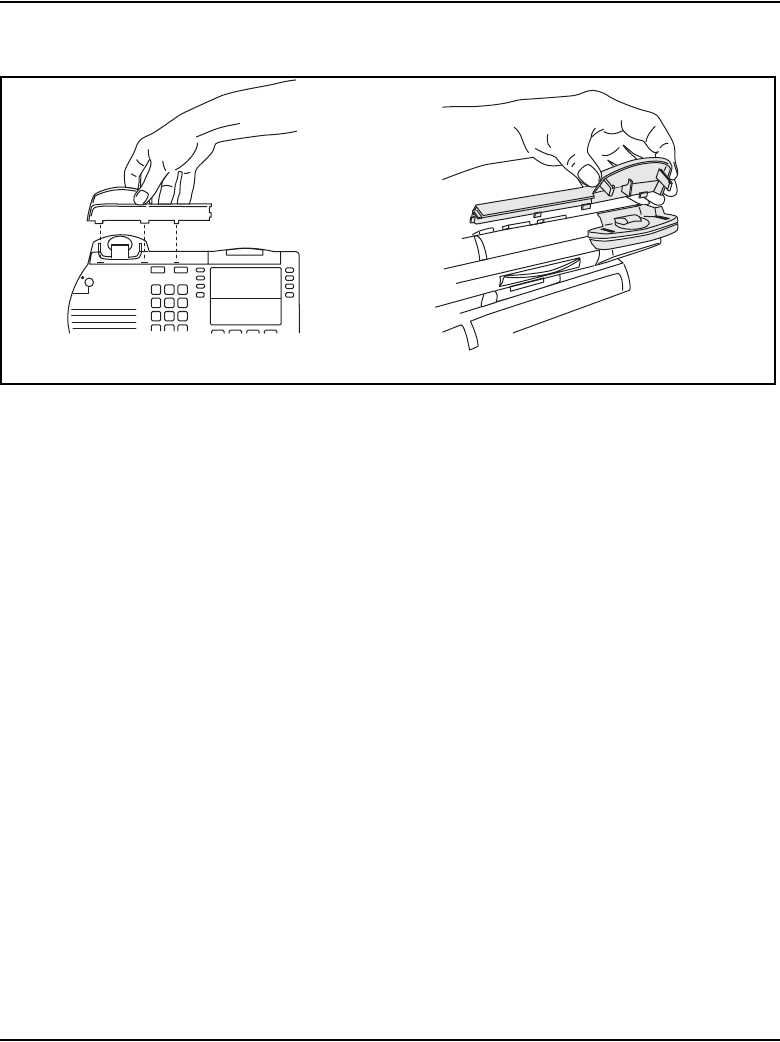
M3900 installation and configuration Page 203 of 504
Telephones and Consoles Description, Installation, and Operation
Figure 40
Removal of the Hook Switch Cover
There are five tabs and two hidden snaps on the HookSwitch cover. There are
two tabs along the right and three along the bottom edge (Front view). To
remove the cover, the hidden snaps must be released (Rear view).
Use Procedure 40 to remove the HookSwitch cover.
Procedure 40
Removing the HookSwitch cover
1 Ease the cover to the left and pull on the left side to release the left snap.
2 While holding the left snap out, ease the cover to the right and pull on the
right side to release the right snap.
3 Carefully maneuver the cover out from the three bottom slots and rotate
the cover to release the two side tabs.
Use Procedure 41 to install the cradle.
Procedure 41
Installing the cradle
1 Hold the cradle in the same position as when you removed the Hook
Switch Cover; move the cradle to the right to place the tab into the slot.
2 Ease the other tabs on the bottom edge of the cradle into the slots.
553-AAA0672
553-AAA0673
Front view
Rear view


















