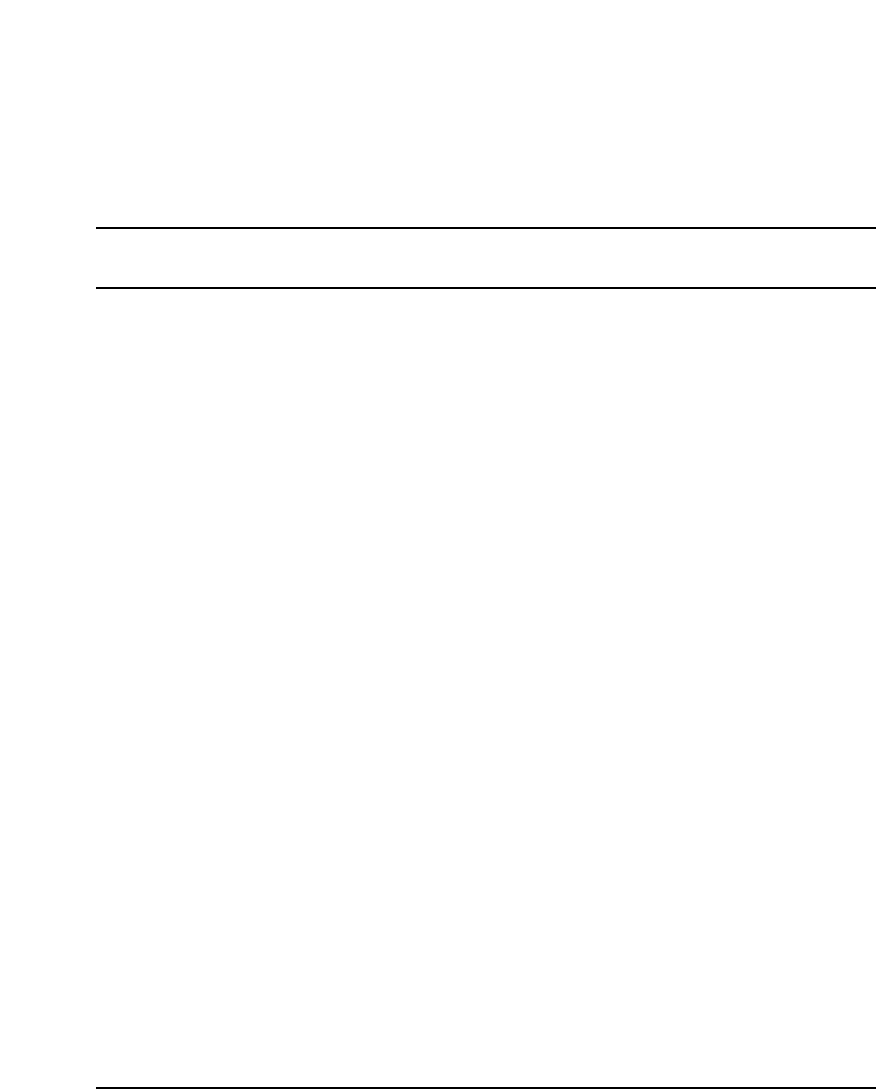
Page 173 of 504
Telephones and Consoles Description, Installation, and Operation
182
M3900 (single site) Virtual Office
Contents
Introduction. . . . . . . . . . . . . . . . . . . . . . . . . . . . . . . . . . . . . . . . . . . . . . 173
Description . . . . . . . . . . . . . . . . . . . . . . . . . . . . . . . . . . . . . . . . . . . . . . 173
Operating parameters . . . . . . . . . . . . . . . . . . . . . . . . . . . . . . . . . . . . . . 176
Feature implementation. . . . . . . . . . . . . . . . . . . . . . . . . . . . . . . . . . . . . 177
Introduction
The Virtual Office feature is useful for telecommuters, visitors, and workers
who are frequently out of the office. Virtual Office maximizes the use of
office space and desktop equipment for Hoteling or Hot-desk applications.
The Virtual Office feature provides the capability for the telephone user to
login to a designated telephone and be presented with their individual features
and services. For example, office space could be set up with host telephones
allowing visiting telecommuters to login using the Flexible Feature Code
(FFC) and their individual DN. Calls to the user’s primary DN are then routed
to the Virtual Office host telephone where the Virtual Office worker is logged
in.
Description
The Virtual Office feature allows users to log in to a designated M3903 or
M3904 Digital Telephone and use their individual telephone configurations
at that telephone. The calls to the user’s primary DN are routed to the Virtual
Office Host Terminal where the Virtual Office worker is logged in.


















