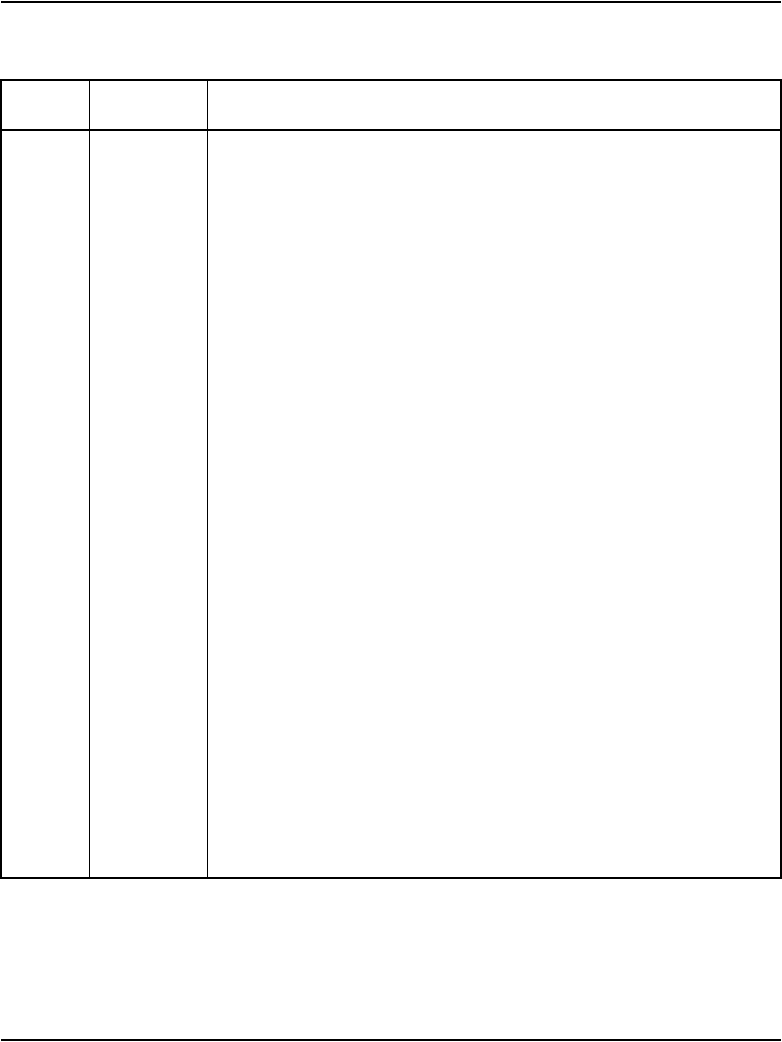
M3900 installation and configuration Page 211 of 504
Telephones and Consoles Description, Installation, and Operation
CLS aaaa Class of Service options where aaaa:
= (GRLD) Group Listening Denied, (M3902, M3903, M3904)
= GRLA Group Listening Allowed, (M3902, M3903, M3904)
= (HFD) Handsfree Denied,M3902, M3903, M3904)
= HFA Handsfree Allowed (M3902, M3903, M3904)
= ADD Automatic Digit Display, default for M3902, M3903, M3904,
M3905
= (VCE) Voice Terminal, required if ATA equipped
= DTA Data Terminal
= (FLXD) Flexible voice/data denied
= FLXA Flexible voice/data allowed, required if ATA equipped
= (STSD) Set-to-Set Messaging Denied, (M3903, M3904, and
M3905)
= STSA Set-to-Set messaging Allowed, (M3903,M3904, and M3905)
= (CRPD) Corporate Directory Denied, (M3903, M3904, and M3905)
= CRPA Corporate Directory Allowed. (M3903, M3904, and M3905)
Note 1: If ATA is equipped, CLS = FLXA, VCE required
Note 2: M3903 and M3904 must have HFA Class of Service for the
Headset to operate.
... ... ...
DCFW z..z
x
<CR>
Default Call Forward DN
DN where calls are forwarded (the target DN)
The maximum length of the DCFW is 31
x = remove the DCFW DN
Note: The DCFW prompt appears only for Virtual Terminals (3903V,
3904V).
LD 11 – Configure the M3900 Series Digital Telephone (Part 4 of 5)
Prompt Response Description


















