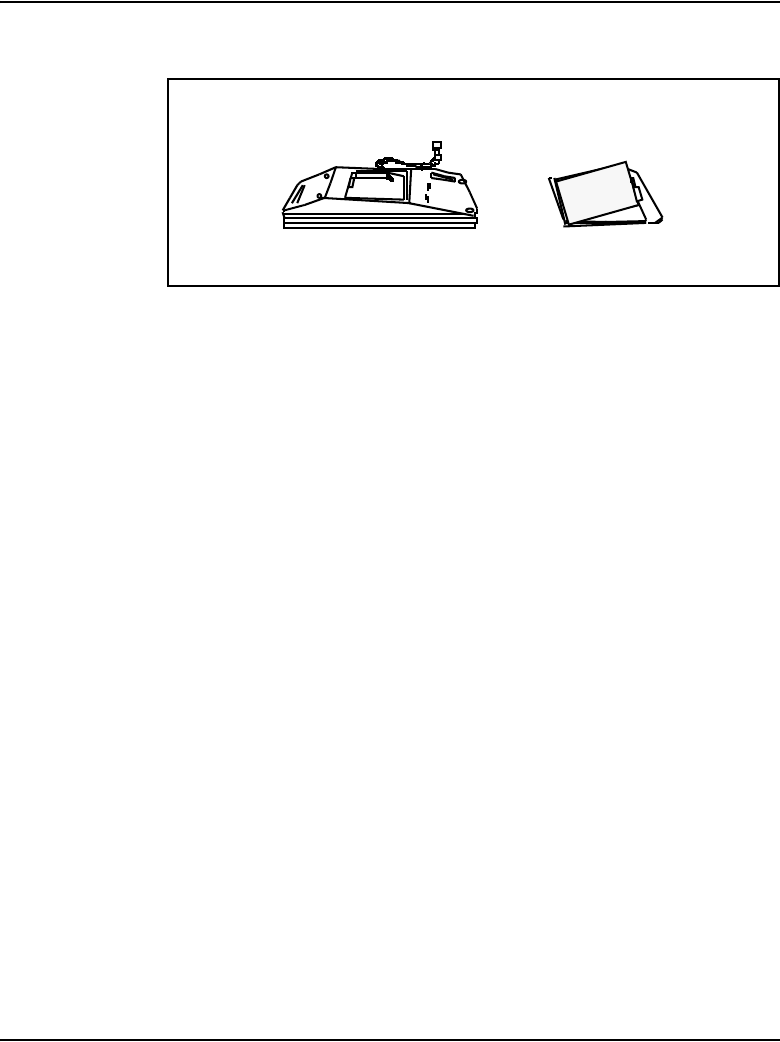
Appendix C: Meridian Modular Telephones add-on modules installation Page 379 of 504
Telephones and Consoles Description, Installation, and Operation
Figure 66
Telephone base and footstand
10 If the phone is equipped with a Power Option board and/or cable, you
must remove it before installing the ATA. The Power Option board is
located on the left side of the telephone:
• Remove the two small screws from the Power Option board (near the
top) and set them aside.
• To disconnect the Power Option board from the NTZK telephone,
grasp the board firmly on each side and slowly rock the Power Option
board while applying upward pressure until it is released form the
2X7 pin connector.
• To disconnect the NT2K Power Option board from the set simply
remove the screws from the Power Option board and base and lift the
board out of the set.
• If the Power Option board has a ribbon cable, disconnect the cable
from the 2X7pin connector on the main board and remove the cable
Footstand


















