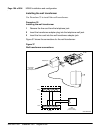M3900 installation and configuration Page 195 of 504
Telephones and Consoles Description, Installation, and Operation
Accessory keying
On the M3903, M3904, and M3905 Digital Telephones there are two
accessory ports on the back of the telephone footstand. On the M3902, there
is a single accessory port on the back of the footstand. Each port can support
one cartridge accessory.
You cannot use two accessories that require the same port type at the same
time. For example, you cannot use two accessories that require a serial port
connection at the same time.
The shape and size of the plug in the accessory cartridge prevents the user
from accidentally connecting incompatible accessories. To check the
compatibility of accessories, refer to Table 23 on page 149, which shows the
optional accessories and their compatibility.
Installing the Analog Terminal Adapter
The Analog Terminal Adapter (ATA) allows an off-the-shelf analog device
(FAX, modem, or analog [500/2500-type] telephone) to work simultaneously
with your M3902, M3903, M3904, or M3905 Digital Telephone. The ATA is
not supported on the M3901 telephone.
Install the Accessory Connection Module (ACM) into your M3900 Series
Digital Telephone. Refer to “Installing the Accessory Connection Module”
on page 192 before you install your ATA. The ACM provides connection
capabilities between the M3902, M3903, M3904, and M3905 telephones and
the ATA.
Use the Procedure 34 to install the ATA.
Procedure 34
Installing the ATA
1 Disconnect the line cord from the telephone before installing the ATA.
2 Insert the ATA accessory cartridge into the ACM. The latch should be at
the top.
3 Connect the commercial device you have selected to use, either your FAX
machine, modem, or analog (500/2500-type) telephone, to the connection
on your ATA cartridge interface.