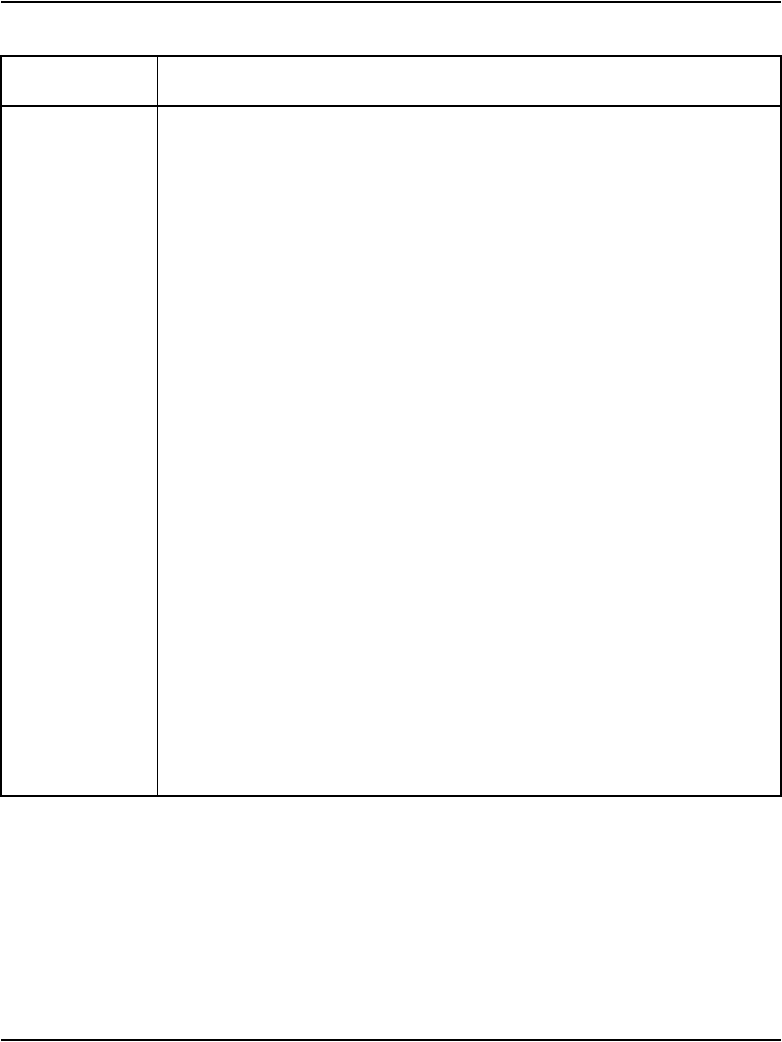
M3900 installation and configuration Page 225 of 504
Telephones and Consoles Description, Installation, and Operation
FDLC Cancel or gracefully stop the system-wide flash download for M3900 Series
telephones.
FSUM Display summary report of current firmware versions on all M3900 Series
telephones.
The format of the report is as follows:
* * M390x SUMMARY REPORT * *
dd - ON DISK
ff (cc) - nnnn SETS FOUND
ff (cc) - nnnn SETS FOUND
Where:
x = 2 to 5 for M3902 to M3905
dd = the flash firmware version found on the system disk
ff = the downloadable flash firmware version found on the telephone
cc = the core firmware found on the telephone
nnnn = the number of telephones found with firmware version ff (cc)
FSUM ALL Display a complete report on all M3900 Series telephones based on
parameters specified in LD 97.
The format of the report is as follows:
TYPE: tttt CUST: cc PDN: ddddddd TN: l s c u FW: vv
Where:
tttt = 3902, 3903, 3904 or 3905
cc = 0-99
ddddddd = the Primary DN of the telephone
vv = the flash firmware version
LD 32 – Flash Download commands (Part 2 of 2)
Command Description


















