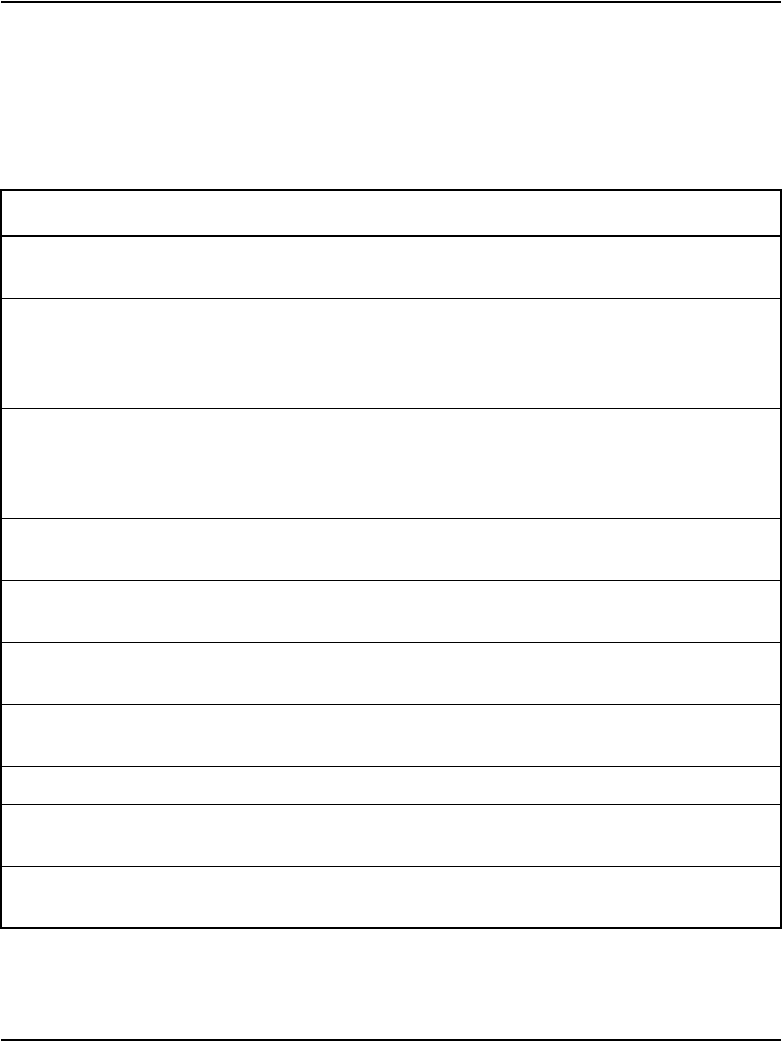
Appendix C: Meridian Modular Telephones add-on modules installation Page 433 of 504
Telephones and Consoles Description, Installation, and Operation
Troubleshooting
Use Table 72 to check problems encountered when installing Meridian
Modular Telephones and their options.
Table 72
Troubleshooting Meridian Modular Telephones (Part 1 of 5)
Symptom Solution
Telephone does not work. 1 Unplug the line cord from the telephone and plug it
back in.
2 If the telephone uses external power, make sure the
transformer or closet power supply is properly
connected and that the power supply board is
properly installed.
If the telephone does not use external power, make
sure that jumpers are placed connecting the bottom
two sets of pins on the P1 connector on the main
circuit board.
All LCDs flash and telephone
does not function.
1 Press the Release (Rls) key.
2 Unplug the line cord from the telephone and plug it
back in.
Telephone wobbles. 1 Ensure that all cords are properly routed through
channels in the footstand.
2 Check that the footstand is firmly seated on the
telephone.
3 Ensure that all feet are firmly seated in the footstand.
Display does not work. 1 Unplug the line cord from the telephone and plug it in
again.
2 Ensure that the transformer is plugged in or the closet
power is connected (M2008 only).


















