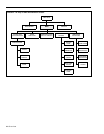Using Your PC with CMS
SCREEN FORMATS
This section describes the format of CMS screens, entering and editing data,
and accessing help screens. If you have questions about MS-DOS, the layout
of your keyboard, or other information about your 6300 WGS, refer to the
manuals that accompanied it.
The following screen shows a typical CMS screen format:
❍
1
Bon Voyage Travel
ADMIN CMSIIR2
10:51a 06/13
❍
❍
❍
4 CLEAR CONFIG: Are You Sure? (Y/N):
5 F
Cancel
F Previous
F
Next
F Enter
1 Prompt
5
Field
6 Field
8 Data
AGENT SPLITS
LINE GROUP OPTIONS
2
Agent Agent
Num
Answer Force Auto
Split Pos ID
Split
Pos ID Group Lines Delay Delay ACW
1 PERS
16 TOM
3 CORP
37 IKE
A PUBLIC
4 5s
On 5s
17 CLIFF
39 TINA B SPECL
3 5s Off 10s
19 ERNIE
40 DIANA
C CHART
6 5s
Off 5 s
21 DEB
4 SUPPT
42 RON D CORP
2 5s
23 BOB
On 5s
43 NANCY
❍
CALL FLOW
2 CHART
24 SHERM
25 WALT
27 BEN
28 SAM
29 NORM
31 DI
32 CARLA
33 BJ
35 MAX
5 -
6 -
Configuration #1 - DAILY
3 You can not cancel this prompt.
Flow All
Splits
Intra Spl Thresh Ring
Grp Main Sec Flow 1
10s Off
A
1 3 On
2 5s Off
B
1 3 On
3 30s Off
C
2 4 On 4 30s Off
D
3 - Off
5
30s O f f
6 30s Off
Answer ‘Y’ or ‘N’
The following types of information may appear in each area of the screen.
Each number below corresponds to a number to the left of the screen.
1 ID line. The ID line contains:
Business name.
Status indicators concerning problems with the PC hard disk, the
connections between CMS and the MERLIN II system control unit, or
the connections between CMS and the voice announcement unit
and/or printer.
For information on resolving problems, see Section 9,
“Troubleshooting.”
Current CMS mode:
CMS appears when the system is first started.
DAY or NIGHT indicates calls are being managed using Day Service or
Night Service mode (explained later in this manual).
ADMIN indicates
CMS is being used for administration instead of call management.
REPT appears when you use the Print Reports screen.
CMS Release number (for example, CMSIIR2)
Time and date.
2 Information area. This area contains screen names, menus, or status
information for a particular screen.
Using Your PC with CMS 3-9