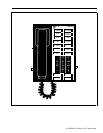Each CMS line group should be assigned to a separate line pool in order to
prevent people not working with CMS from placing or receiving calls on
those lines. CMS lines should not be placed in the same line pool as lines not
assigned to CMS.
All CMS lines and line pools on an agent’s voice terminal should be set to No
Ring. (See “Ringing Options” later in this section.) Intercom calls and calls
transferred to the agent’s voice terminal by CMS or another agent will still
ring.
Square System
If your system is set for square operation, each line that you assign to an
agent’s voice terminal appears on a separate button. Any lines an agent is
responsible for must appear on the agent’s voice terminal so that the agent
can receive incoming or transferred calls on those lines.
All CMS lines and line pools on an agent’s voice terminal should be set for
No Ring. (See “Ringing Options” later in this section.) Intercom calls and
calls transferred by CMS or other agents still ring at the agent’s voice
terminal.
A NOTE ON GHOST VOICE In order for agents to use the All-Ring operation or Transfer-to-Split feature,
TERMINALS
either you, as the CMS supervisor, or the MERLIN II system administrator
must assign a “ghost” voice terminal for each split that needs to use these
features. The “ghost” voice terminal should be assigned a valid and unused
2-digit intercom number.
However, you do not need to connect a voice
terminal to the voice terminal jack. Your MERLIN II system administrator
must also assign the proper CMS lines and line pools to the “ghost” voice
terminals and program those lines and line pools for No Ring. Agents who
need to use either the All-Ring operation or Transfer-to-Split feature must
have on their voice terminals a Cover button programmed for the “ghost”
voice terminal.
MANUAL SIGNALING AND
If a problem occurs, the agent may need to contact you for help. The agent
AUTO INTERCOM
can have either a Manual Signaling or an Auto Intercom button for that
BUTTONS
purpose. An agent may also want to have an Auto Intercom button for a co-
worker in the MERLIN II system or for another split.
NOTE: An agent cannot have both a Manual Signaling and an Auto
Intercom button for the same person.
Auto Intercom Buttons
An auto intercom button allows a person to touch a programmed button to
call someone within the MERLIN II system. An agent will probably need two
types of Auto Intercom buttons:
● An Auto Intercom button for the supervisor or a co-worker. An agent
can contact you or another co-worker with a Manual Signaling or an Auto
Intercom button. When the agent needs to call someone in the MERLIN II
system, he or she can just touch that person’s Auto Intercom button. (See
the note below.) If the agent has a call in progress, he or she can put the
current call on hold and touch the Auto Intercom button for the person he
or she wants to call.
6-6 Selecting a Voice Terminal for Your Agents