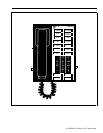ALL-RING OPERATION
If agents in a split are frequently away from their voice terminals (for
instance, in a warehouse), you can set Up All-Ring operation for that split.
Each agent in an All-Ring split needs a special button to receive calls, When a
call comes in for the split, it rings at all the voice terminals that have a Cover
button for the “ghost” voice terminal, See “A Note on Ghost Voice
Terminals.”
Up to six voice terminals in the split can have an All-Ring
operation button.
NOTE: Since both the All-Ring operation and the Transfer-to-Split
features require a Cover button for the intercom number of the
“ghost” voice terminal assigned to that split, an agent does not need
(and cannot have) a button for each feature.
On each agent’s voice terminal, you need to do the following:
● Program an All-Ring operation (a Cover) button for the “ghost” voice
terminal (See “Programming a Voice Terminal” in this section.)
● Set the All-Ring operation button for immediate ring (See “Ringing
Options” in this section.)
● Label the button with the name of the agent split, such as “Service”
If you have more than six voice terminals in the split, the remaining voice
terminals can use the Call Pickup feature to pick up the call. For more
information about using this feature, see
“Using MERLIN II System Features
with CMS” in this section.
6-6 Selecting a Voice Terminal for Your Agents