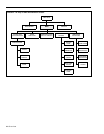SET THE TIME
To check or change the time on your PC, do as follows:
1 When the C> prompt appears, type
time
and press [ ↵ ] .
The following message appears on your screen:
Current time is 0:01:30.00
Enter new time:
2 If the time is correct, press [ ↵ ] .
If the time is incorrect, type in the correct hour and minute (for example,
9:03 ) and press
[ ↵ ] .
MS-DOS works on the basis of a 24-hour clock, so
if you want to enter the time as 2:30 p.m. you must type 14:30.
MS-DOS keeps track of the seconds and hundredths of seconds for you.
3-8 Installing the CMS Software