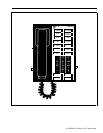[ F3 ] Rename Config. Use this function key to name or rename a
configuration. Configuration names can be up to 10 letters, numbers, or
special characters. Spaces are not allowed, so you may want to use
underscores instead. Remember that if you rename a configuration
“UNUSED,” the system deletes the configuration.
Prompt:
RENAME CONFIGURATION: Config #:_
New Name:
Action:
1 Enter the configuration number (1 through 6).
2 Enter the new name (up to 10 letters, numbers, or special
characters),
3 Press
[ F8 ] (labeled “Enter Data”).
[ F4 ] Choose Startup. Use this function key to select a shift configuration to
be invoked automatically during the CMS startup procedure. Don’t select a
startup configuration, however, if you want to choose a configuration each
time you begin call handling.
Prompt:
CHOOSE STARTUP CONFIGURATlON: (Enter ‘-’ for none) Config #: _
Action: 1 Enter a configuration number, or enter a hyphen if you do not
want a startup configuration.
2 Press
[ F8 ] (labeled “Enter Data”). The words (startup default)
appear next to the configuration you selected.
5-44 Dynamic Reconfiguration