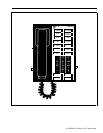Programming a Voice Terminal
The MERLIN II system voice terminals come with fixed features agents can
use immediately. They must also add features to their voice terminals so that
they can announce their availability or unavailability for CMS calls and handle
CMS calls more efficiently. Either you or the agent can assign these features
to available buttons on an agent’s voice terminal by following the basic
programming instructions.
For more information about MERLIN II system
features, see the MERLIN II System Manual.
NOTES:
The CMS system cannot be used with the Flexible Numbering feature.
All agents must have on their voice terminals a button labeled
“Available” for announcing their availability for CMS calls and a
button labeled “ACW” that an agent can use when he or she is
completing paperwork associated with a previous CMS call. Program
these features on buttons with lights.
No one in your CMS should use the Privacy, Do Not Disturb, or the
Simultaneous Voice and Data Calls features with CMS.
BASIC PROGRAMMING Use the following procedures for programming
INSTRUCTIONS onto an agent’s voice terminal.
1 Label the button(s) you want to program.
MERLIN II system features
2 Enter the programming mode in one of the following ways:
● For analog voice terminals, slide the T/P (Test/Program) switch on the
left side of the voice terminal to the P (Program) position.
● For the digital voice terminals, dial the 3-character code # 33.
In programming mode, both types of voice terminals
ring every 5
seconds to remind
you that you are programming and that you cannot place or receive calls.
3 Without lifting your handset, touch the button you want to program.
4 Dial the feature’s programming code and any other numbers required.
See the following chart or refer to the “Quick Reference Guides” in the
MERLIN II System Manual.
5 If you want to program other buttons, repeat steps 3 and 4.
If you make a mistake when dialing any of the characters, simply touch
the button again and redial the programming code and all required
numbers.
6 Leave the programming mode in one of these ways:
● For analog voice terminals, slide the T/P switch to the center position.
● For digital voice terminals, dial the 3-character code # 00.
Programming a Voice Terminal 6-9