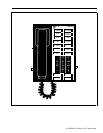The Digital Voice Terminal
Your agents may use a 7406 digital voice terminal. The 7406 voice terminal
has three columns of buttons. (See Figure 6-2.) The lower two buttons in the
leftmost column are reserved for intercom calls. The top button in the
leftmost column and the second button from the top in the middle column are
used for line buttons in a square system or line pool buttons in a pooled
system. The top button in the middle column can be used for a line, line
pool, or a programmable feature.
Below the two line or line pool buttons in the middle column are the Shift
button and a programmable button with the Select Ring feature preassigned
on it. You can use the Shift button to program two features on any of the
seven buttons without lights to the right of the dial pad. The three top
buttons in the right column can be used for features that require lights, such
as Available and ACW. Figure 6-2 identifies the components of the 7406
digital voice terminal.
For more information about some of the features
shown in the illustration, see both “Selecting a Voice Terminal for Your
Agents” and “Using MERLIN II System Features with CMS” in this section.
FIGURE 6-2 The 7406 Digital Voice Terminal.
❑
❍
❑
❍
❑
❍
❑
❑
❍
❍
❑
❍
❑
❍
❑
❍
❑
❑
❍
❍
❑
❍
Select Ring
❑
❍
❑
❑
❍
❍
Shift
❑
Message
❑
Conference
Transfer
Drop
Hold
Speaker
AT&T
6-4 The MERLIN II System Voice Terminal