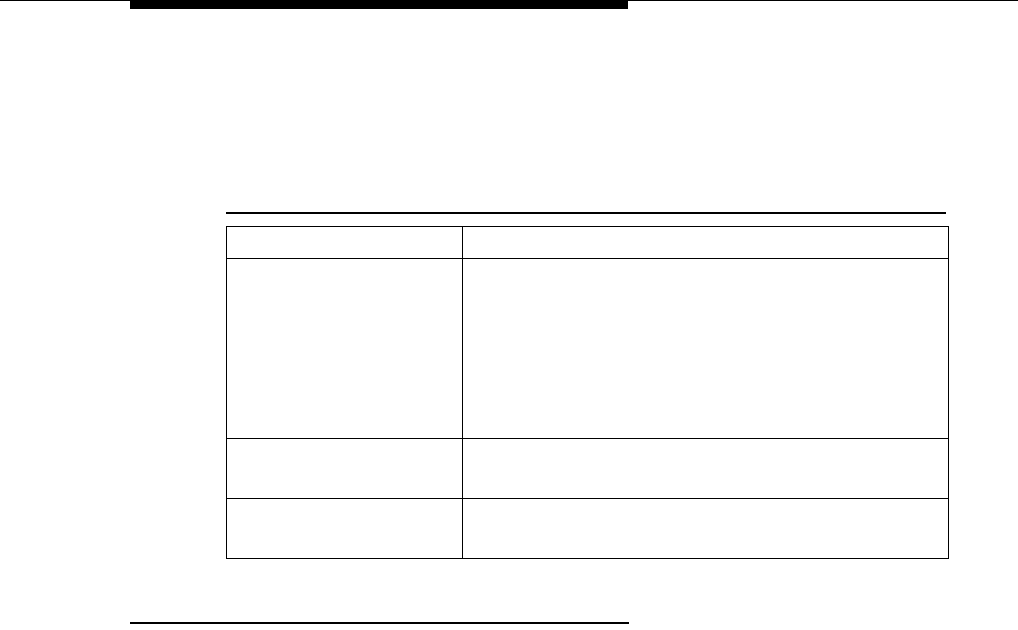
Fax Machines
4-17
Using the Fax Management Button
The lights next to the Fax Management button show what is happening at the fax
machine—see Table 4-1.
Transferring a Call to the Fax Machine
Automatic Transfer of Calls to Fax Machines—
Release 3.0 or Later
When an incoming call is answered by PVM, PMVS, PARTNER MAIL or
ASA/DXD, PARTNER ACS determines if the incoming call is a fax. If the system is
set up to automatically route incoming fax calls to the fax machine, ACS will
automatically transfer the call to a fax hunt group. Incoming fax detection is
activated automatically by assigning extensions to Hunt Group 8. For more
information, see Chapter 5 "Fax CNG Detection (#505, Group 8) - Release 3.0 or
Later".
For this feature to work, you must have a voice messaging system or ASA/DXD.
You must also have your system configured in one of these ways:
■ Partner ACS as a stand-alone module
■ 308EC version 2 module in slot 1; any modules in remaining slots
■ 200/206/400 module in slot 1, 308EC version 2 module in any other slot
This feature will not work if you have a 308EC version 1 module in slot 1.
Table 4-1. Fax Management Button Light Patterns
Light Pattern Indicates...
Red broken flutter Fax trouble. The fax machine is not answering. If
broken flutter occurs because the fax machine is out
of paper, refill the paper. The light clears the next
time the machine transmits or receives a call. If the
machine takes longer than four rings to answer, the
light shows fax trouble; when the machine does
answer, the light changes to fax busy (red steady).
Red steady Fax busy. The fax machine is busy transmitting or
receiving a call.
Green flutter Fax transfer return. A call you transferred to the fax
machine was not answered and is returning to you.


















