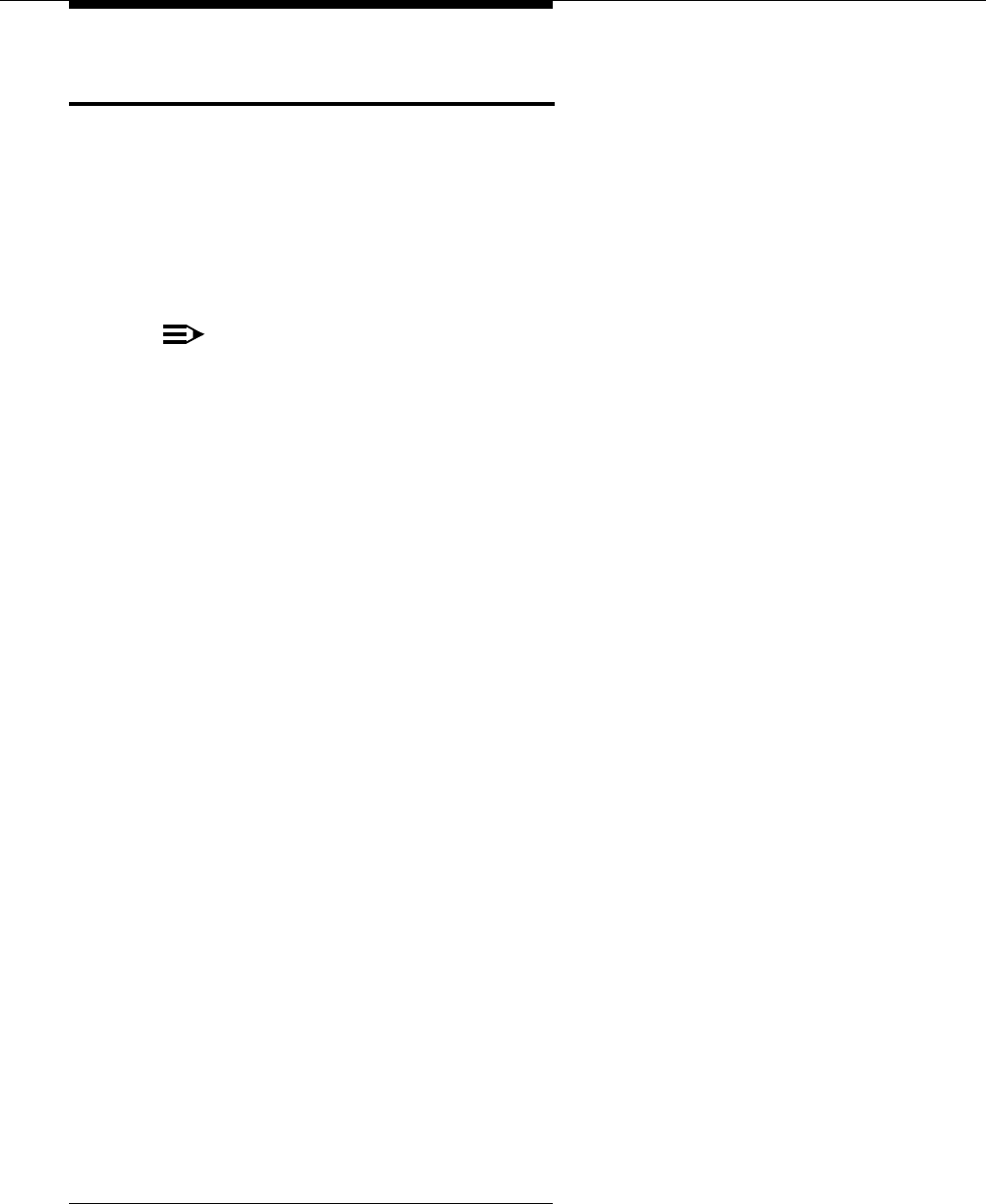
Feature Reference
5-44
Backup Programming—Manual (#124)
Description
The backup of system and telephone programming is optional, but recommended,
especially if you are changing the processor module or upgrading the system, or
before and after any major programming changes. This System Programming
procedure manually backs up all the programming (except the system date, day,
and time) to a Backup/Restore PC Card.
NOTE:
ACS Release 3.0 includes a PARTNER Remote Access PC Card, which
allows the user to administer the system remotely
1
and perform backup and
restore functions. The PARTNER Remote Access PC Card is a PCMCIA
card that can also be used to upgrade previous versions of PARTNER ACS
to Release 3.0.
Related Features
■ Verify that the System Date (#101), System Day (#102), and System
Time (#103) are set correctly. These settings are not backed up.
■ You can use Backup Programming—Automatic (#123) if you prefer. If so,
backups are done automatically at 2:00 a.m. on the first day of each month.
You can also use both methods, performing manual backups between the
scheduled monthly backups.
■ Once the system and telephone programming settings have been backed
up to a PC Card, you can use the Restore Programming (#125)
procedure to restore the settings if they become corrupted. You can also
use Restore Programming (#125) to verify the date on a backup file.
Considerations
■ To perform either manual or automatic backups, purchase a
Backup/Restore PC Card from Lucent Technologies. If the PC Card has not
been installed, see
PARTNER PC Card Installation Instructions
.
■ You
must
have a Backup/Restore PC Card in the PC Card slot before a
backup can take place. It is recommended that you leave the
Backup/Restore PC Card in PC Card Slot 2.
■ Slot 2 is recommended for the Backup/Restore PC Card; however, either
slot can be used. If the system detects Backup/Restore PC Cards in
both
slots when a backup begins,
the first slot is used and the second is ignored
.
1. Additional PARTNER Remote PC-Software required.


















