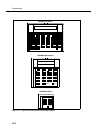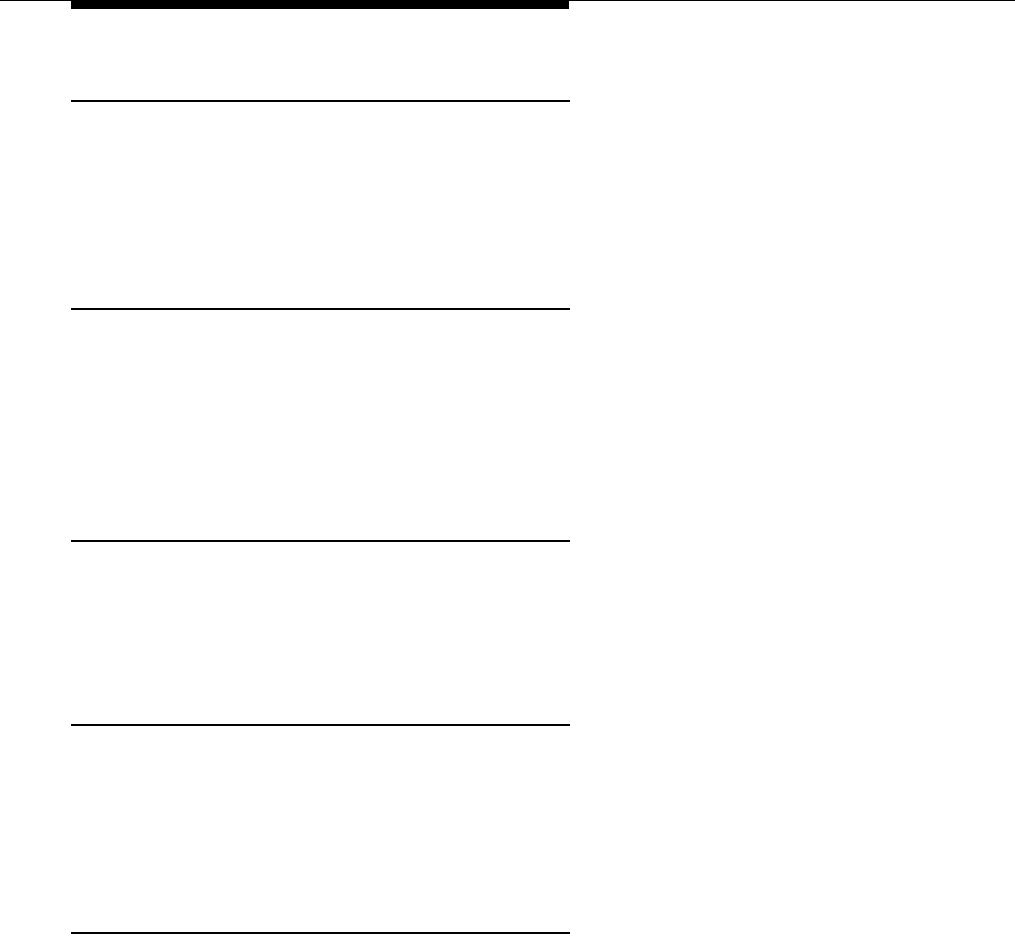
Programming
2-26
Automatic Line Selection
When a user lifts the telephone’s handset or presses S, the system chooses an
idle line or pool. Automatic Line Selection determines the order in which the
system looks for an idle line or pool. You can set the system to look for lines or
pools in any desired order. For standard phones or for any phone used mainly to
call other extensions, select an inside (intercom) line first.
Extension Name on Display
With Extension Name Display, users can assign a name (up to 20 characters
long) to their extension. Then, when those users make an intercom call, group
call, or transfer a call, their name and extension number appears on the display
phone receiving the call. Similarly, users receiving a transfer return call see the
name and extension number of the person assigned to the extension that did not
answer the transferred call.
Line Ringing
Line Ringing defines when each outside line or pool rings at a phone. For each
line or pool at an extension, you can specify Immediate Ring, Delayed Ring
(phone rings after a 20-second delay), or No Ring. The factory setting for line
buttons is Immediate ring; the factory setting for pool buttons is No Ring.
Personal Speed Dialing
Personal Speed Dial numbers are outside phone numbers that a user dials by
pressing
f (or # on a standard phone) plus a two-digit code. Unlike System
Speed Dial numbers, which are available to all users in the system, Personal
Speed Dial numbers are available
only
at the extension for which they are
programmed. Users can store up to 20 Personal Speed Dial numbers.
Programming Telephone Buttons
Telephone buttons without lines or pools assigned to them can be programmed for
system features such as Exclusive Hold or Conference Drop or for telephone
numbers, so you can use the feature or dial the phone number with one touch.
Once programmed, these buttons are called
Auto Dial buttons
, because simply
pressing the button automatically dials the feature code or telephone number.
A user who has a system phone with programmable buttons should consider
programming them with a combination of frequently used features and outside
and intercom telephone numbers.