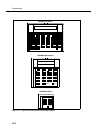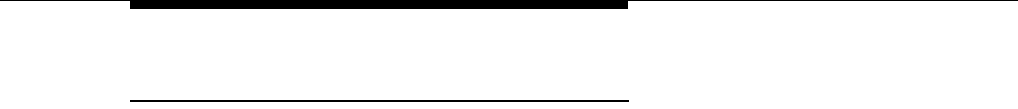
System Programming Options
2-17
Setting Up Auxiliary Equipment
The following programming procedures help you manage auxiliary equipment.
See Chapter 4 for more information about auxiliary equipment configurations or
refer to Chapter 5 for details on using the procedure:
■ Fax Machine Extensions (#601) identifies extensions to which fax
machines are connected.
■ The Music-on-Hold feature uses the following procedures:
— Music-on-Hold (#602) activates or deactivates the Music-on-Hold
jack on the PARTNER ACS processor module.
— When this jack is activated, an audio source is connected, and Ring
on Transfer (#119) is set to Not Active, callers hear recorded music
or messages while being transferred.
— Music-on-Hold Volume (#614) controls the volume at which the
music plays when the Music-on-Hold jack is active. Changes to this
setting affect the many features that use Music-on-Hold:
Background Music, Call Park, Call Waiting, Conference,
Exclusive Hold, Hold, Transfer, and Transfer Return.
— Background Music lets users with system phones (other than the
MDC 9000 or TransTalk 9000-series phones) play the recorded
material through their phone’s speaker when the phone is not in use.
■ Hotline (#603) identifies internal hotline extensions, so when a person lifts
the handset of the hotline phone, a predetermined
extension number
automatically rings. External Hotline (#311) identifies external hotline
extensions, so when a person lifts the handset of the hotline phone, a
predetermined
outside phone number
is automatically dialed.
■ Doorphone Extension (#604 and #605) identifies extensions to which
doorphones are connected. Doorphone Alert Extensions (#606)
identifies extensions that signal when the doorphone button is pressed.
■ The Contact Closure Adjunct, which plugs into a jack on the PARTNER
ACS processor module and has two Contact Closures that can be used to
control devices such as an electronic door lock or an alert, uses the
following procedures:
— Contact Closure Group (#612) specifies which extensions can
activate one or both of the Contact Closures on the Contact Closure
Adjunct.
— Contact Closure Operation Type (#613) specifies the length of
time that each Contact Closure remains active.
— Contact Closure F41 and F42 can be programmed on feature
buttons so that the Contact Closures can be activated by pressing
the buttons.