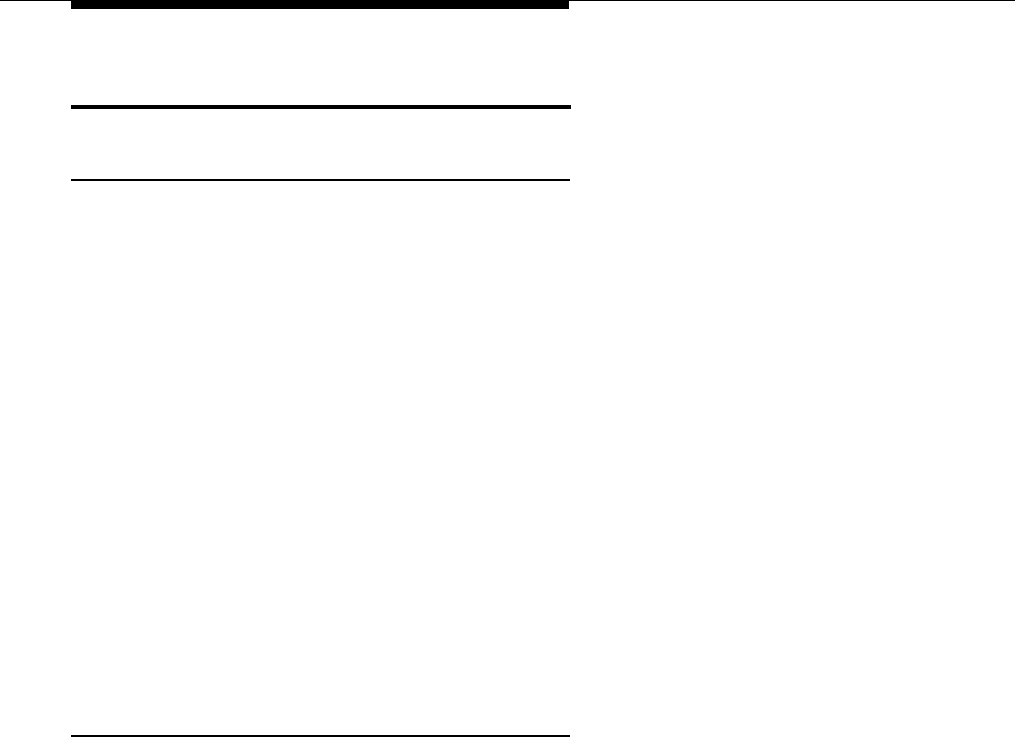
Troubleshooting
6-16
Problems with Standard Devices
Standard Device Does Not Answer
Possible Cause:
A standard device (such as a fax machine or answering machine)
does not answer intercom calls or transferred calls because it does not recognize
the distinctive ringing pattern used by the system.
What to do:
Change the extension’s setting for Distinctive Ring (#308) to Not
Active, so the extension uses the same ringing for intercom and transferred calls
as it does for outside calls.
■ If the device works properly, the problem is solved.
■ If the problem remains, call the hotline (see page 6-1). Standard Device
Does Not Dial Out Properly
Possible Cause:
A standard device with autodialing (such as a modem) does not
recognize the intercom dial tone generated by the system.
What to do:
Change the setting for
Intercom Dial Tone (#309) for the extension to
Machine, so the system generates outside line dial tone for the extension.
■ If the device works properly, the problem is solved.
■ If the problem remains, call the hotline (see page 6-1).
Call Records Wrap on SMDR Printout
Possible Cause:
SMDR Talk Time (#611) is set to Active and SMDR Output
Format (#610) is set to 24 digits, causing the combined length of the fields for a
call record to be greater than the 80 characters supported by your printer.
What to do:
Reduce the font size or increase the characters-per-inch setting for
the printer.
■ If the call records print without wrapping to the next line, the problem is
solved.
■ If the problem remains, change the output format back to 15 digits.


















