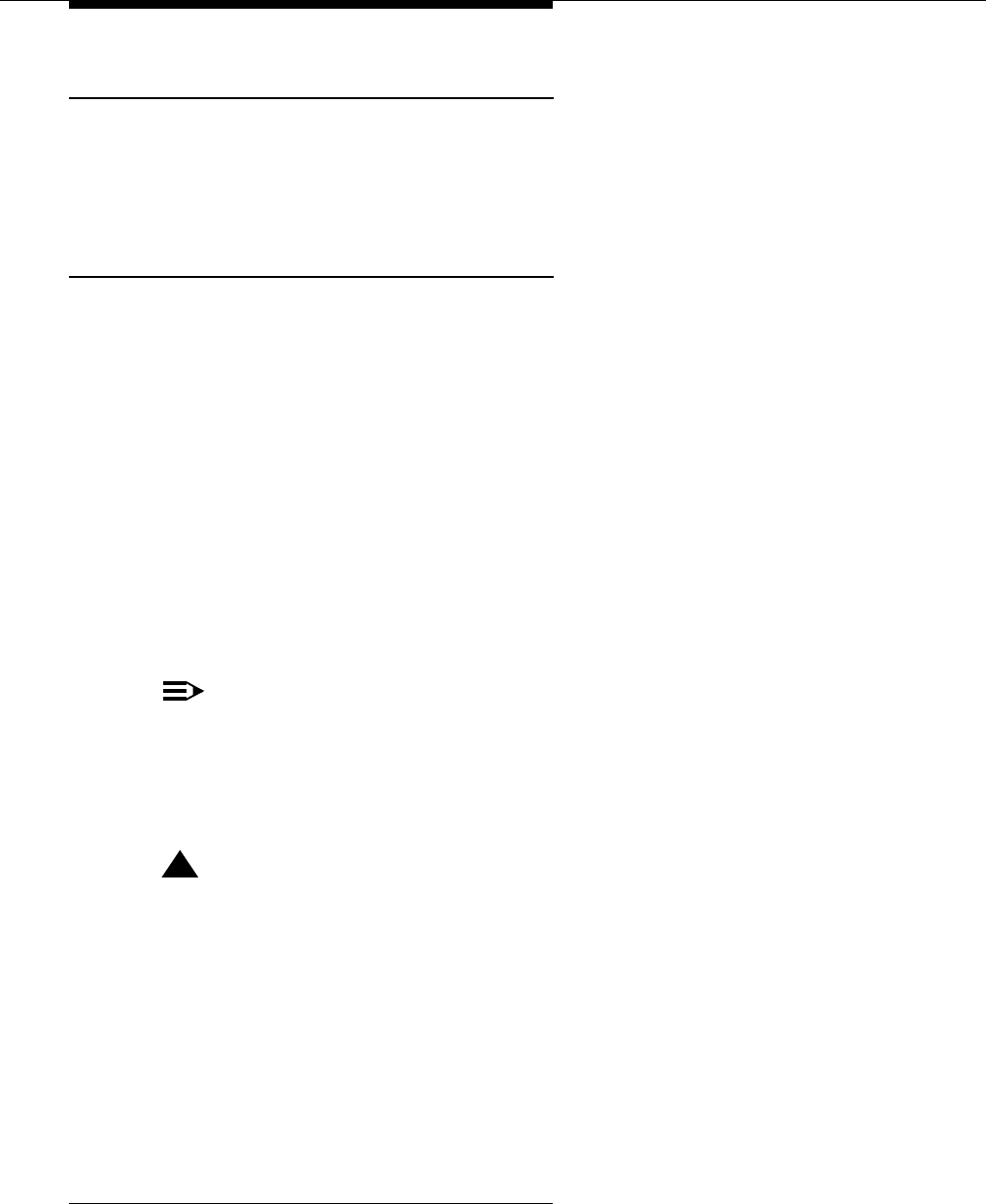
Overview
1-8
System Batteries
The system uses two user-replaceable AAA-size standard alkaline batteries in the
PARTNER ACS processor module to ensure that system programming and
telephone programming settings are not lost in case of a power failure. See
‘‘Troubleshooting’’ for instructions on replacing the batteries.
PC Card Slots
The PARTNER ACS processor module has two PCMCIA (Personal Computer
Memory Card International Association) interface slots (hereafter referred to as
PC Card slots). You can buy PC Cards to use in these slots for the following
purposes:
■ Use a Backup and Restore PC Card to backup or restore telephone and
system programming.
■ Upgrade from PARTNER ACS Release 1.0 to Release 1.1 or Release 2.0
or later using a PC Upgrade card. After powering down the system, you
insert the PC Upgrade Card and turn the power back on. While the system
upgrades, the bicolor (red/green) power LED on the processor flashes
green and red alternately. When the upgrade is finished (in about 20
seconds), the power LED becomes steady green. All of your system and
extension programming will be saved and ready to work with the new
release.
NOTE:
ACS Release 3.0 includes a PARTNER Remote Access PC Card which
allows the user to administer the system remotely
1
and perform backup and
restore functions. The PARTNER Remote Access PC Card is a PCMCIA
Card that can also be used to upgrade previous versions of PARTNER ACS
to Release 3.0.
!
WARNING:
Remove all other PC Cards from the processor before initiating an upgrade.
■ Use a PC Card to store Automatic System Answer and Direct Extension
Dial messages. You can insert the card in either PC Card Slot 1 or PC Card
Slot 2 of the ACS Processor Module Release 2.0 or later.
■ For PARTNER ACS Release 1.1 or later, use a PARTNER Voice
Messaging PC Card to provide messaging features (store personal
greeting and store and retrieve callers’ messages) for up to four mailboxes.
1. Additional PARTNER Remote PC-Software required.


















