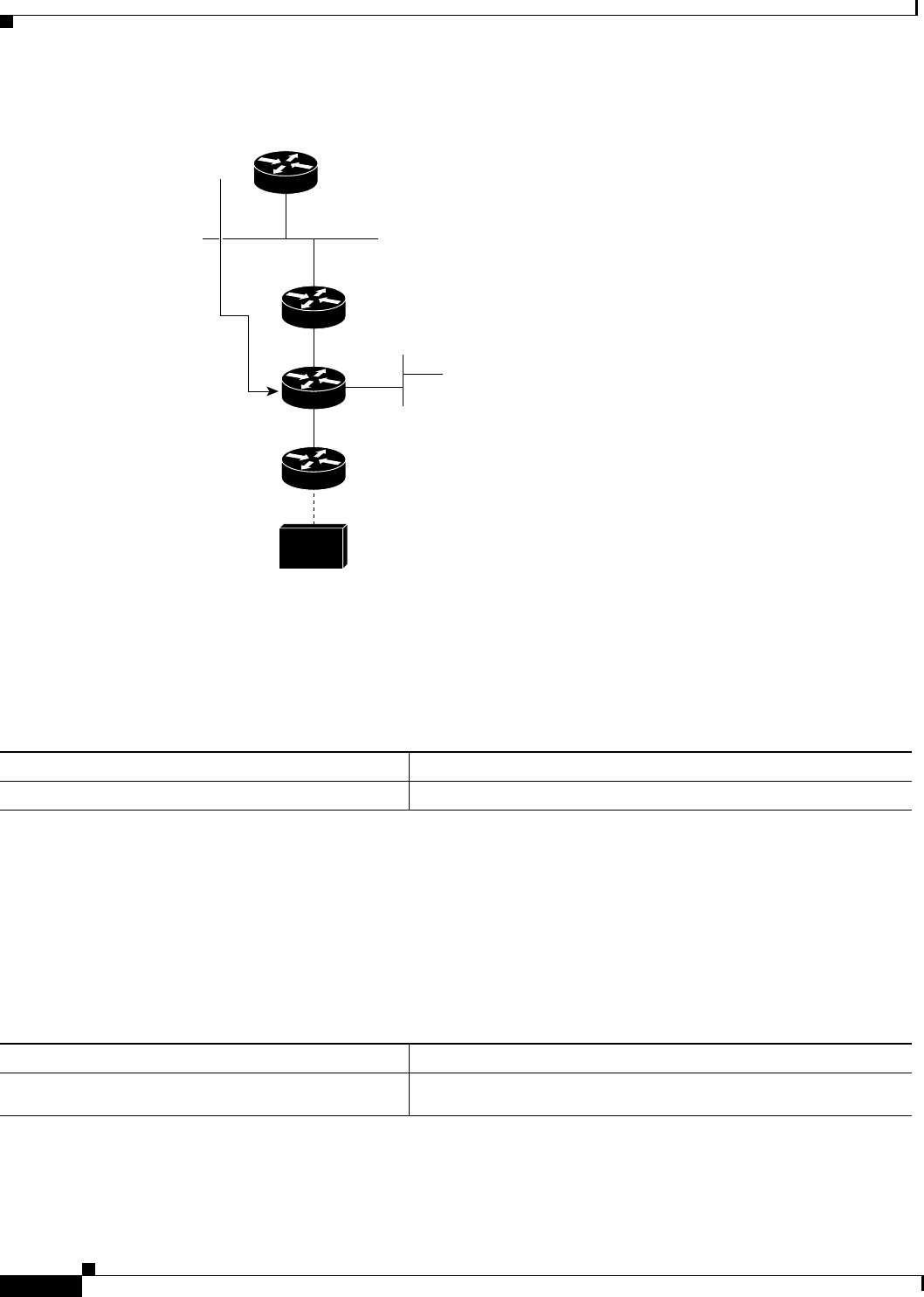
Configuring DVMRP Interoperability
Advanced DVMRP Interoperability Configuration Task List
IPC-544
Cisco IOS IP Configuration Guide
Figure 94 Router Rejects Nonpruning DVMRP Neighbor
Note that the ip dvmrp reject-non-pruners command prevents peering with neighbors only. If there are
any nonpruning routers multiple hops away (downstream toward potential receivers) that are not
rejected, then a nonpruning DVMRP network might still exist.
To prevent peering with nonpruning DVMRP neighbors, use the following command in interface
configuration mode:
Configuring a Delay Between DVRMP Reports
You can configure an interpacket delay of a DVMRP report. The delay is the number of milliseconds that
elapse between transmissions of sets of packets that constitute a report. The number of packets in the set
is determined by the burst value, which defaults to 2 packets. The milliseconds value defaults to
100 milliseconds.
To change the default values of the delay, use the following command in interface configuration mode:
Router A
Router B
Router C
RP
Multicast
traffic gets
to receiver,
not to leaf
DVMRP
machine
43277
Source or RP
Leaf nonpruning DVMRP machine
ip dvmrp reject-non-pruners
Receiver
Command Purpose
Router(config-if)# ip dvmrp reject-non-pruners
Prevents peering with nonpruning DVMRP neighbors.
Command Purpose
Router(config-if)# ip dvmrp output-report-delay
milliseconds [burst]
Configures an interpacket delay between DVMRP reports.


















