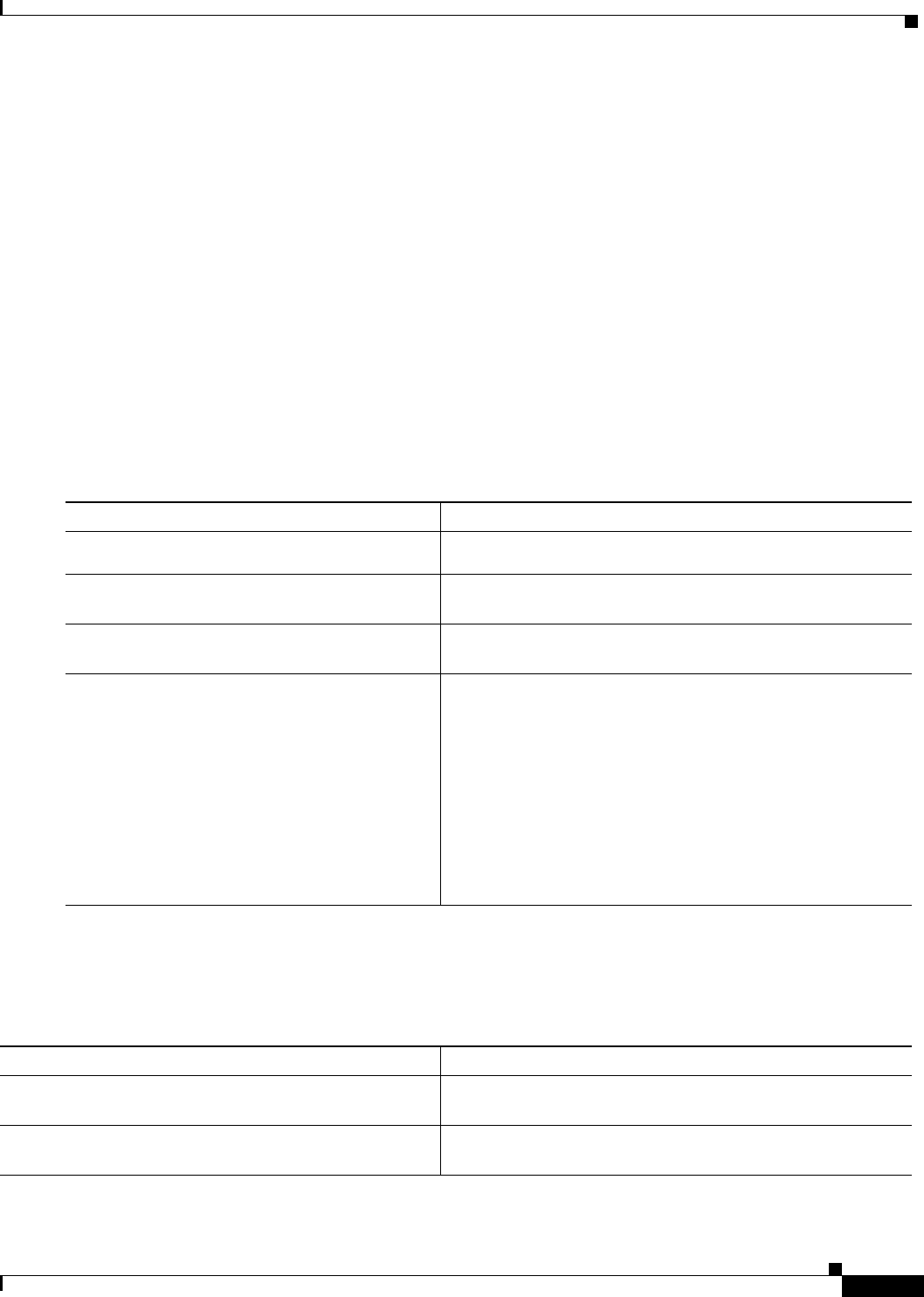
Configuring Source Specific Multicast
SSM Configuration Task List
IPC-467
Cisco IOS IP Configuration Guide
compiled with the HSIL will then dynamically bind to the newest version of the HSIL, which should
support the check for IGMPv3 in the operating system kernel. Upgrading the HSIL can be done
independently of upgrading the application itself.
SSM Configuration Task List
To configure SSM, perform the tasks described in the following sections. The tasks in the first section
are required; the tasks in the remaining section are optional.
• Configuring SSM (Required)
• Monitoring SSM (Optional)
Configuring SSM
To configure SSM, use the following commands beginning in global configuration mode:
Monitoring SSM
To monitor SSM, use the following commands in privileged EXEC mode, as needed:
Command Purpose
Step 1
Router(config)# ip pim ssm [default | range
access-list]
Defines the SSM range of IP multicast addresses.
Step 2
Router(config)# interface type number
Selects an interface that is connected to hosts on which
IGMPv3, IGMP v3lite, and URD can be enabled.
Step 3
Router(config-if)# ip pim {sparse-mode |
sparse-dense-mode}
Enables PIM on an interface. You must use either sparse mode
or sparse-dense mode.
Step 4
Router(config-if)# ip igmp version 3
or
Router(config-if)# ip igmp v3lite
or
Router(config-if)# ip urd
Enables IGMPv3 on this interface. The default version of IGMP
is set to Version 2.
or
Enables the acceptance and processing of IGMP v3lite
membership reports on an interface.
or
Enables interception of TCP packets sent to the reserved URD
port 465 on an interface and processing of URD channel
subscription reports.
Command Purpose
Router# show ip igmp groups detail
Displays the (S, G) channel subscription through IGMPv3,
IGMP v3lite, or URD.
Router# show ip mroute
Displays whether a multicast group supports SSM service or
whether a source-specific host report was received.


















