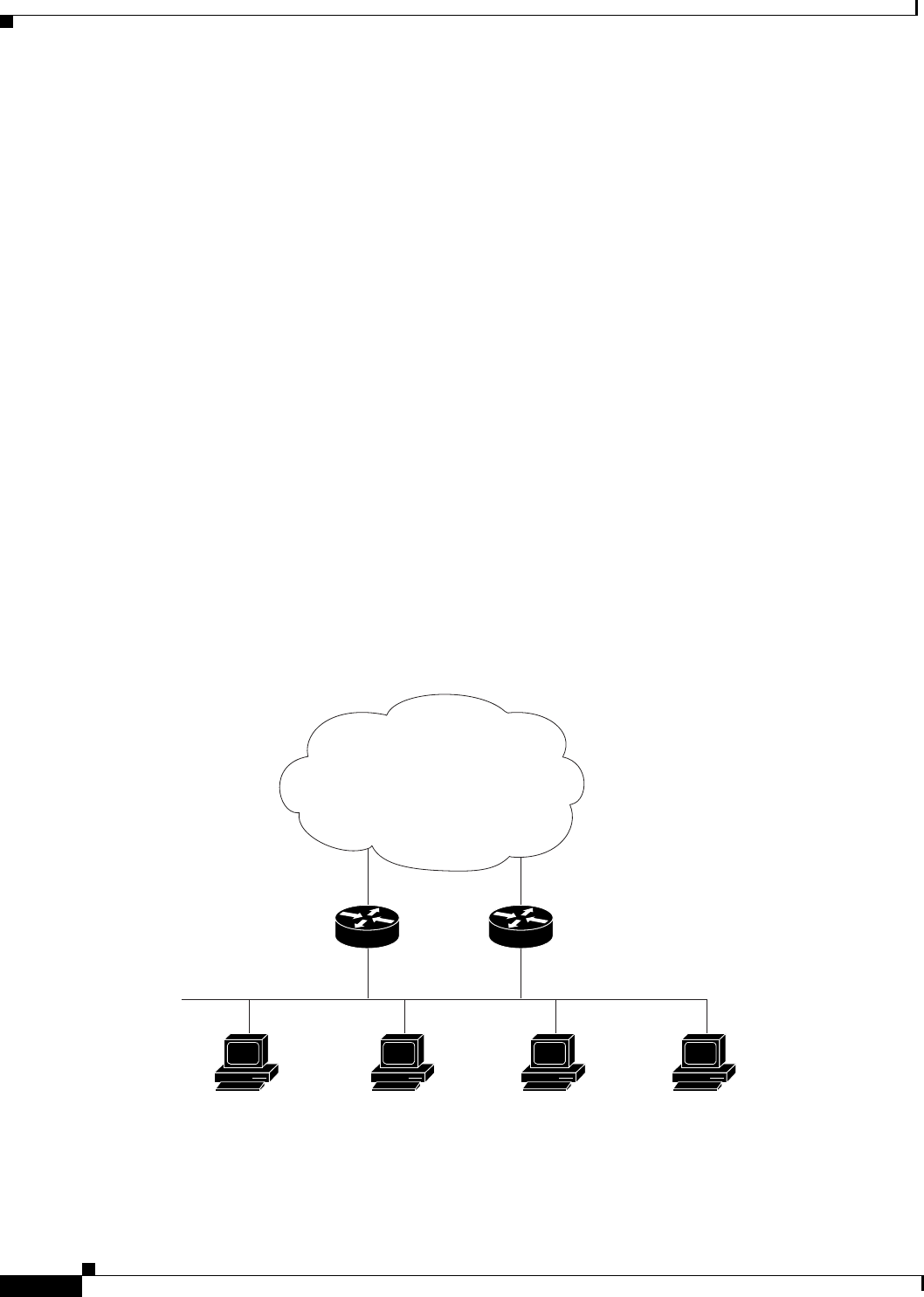
Configuring IP Services
IP Services Configuration Examples
IPC-126
Cisco IOS IP Configuration Guide
deny tcp 171.69.0.0 0.0.255.255 any eq telnet
IP Accounting Example
The following example enables IP accounting based on the source and destination MAC address and
based on IP precedence for received and transmitted packets:
interface Ethernet0/5
ip accounting mac-address input
ip accounting mac-address output
ip accounting precedence input
ip accounting precedence output
HSRP Load Sharing Example
You can use HSRP or Multiple HSRP when you configure load sharing. In Figure 20, half of the clients
are configured for Router A, and half of the clients are configured for Router B. Together, the
configuration for Routers A and B establish two Hot Standby groups. For group 1, Router A is the default
active router because it has the assigned highest priority, and Router B is the standby router. For group
2, Router B is the default active router because it has the assigned highest priority, and Router A is the
standby router. During normal operation, the two routers share the IP traffic load. When either router
becomes unavailable, the other router becomes active and assumes the packet-transfer functions of the
router that is unavailable. The standby preempt interface configuration command is necessary so that
if a router goes down and then comes back up, preemption occurs and restores load sharing.
Figure 20 HSRP Load Sharing Example
The following example shows Router A configured as the active router for group 1 with a priority of 110
and Router B configured as the active router for group 2 with a priority of 110. The default priority level
is 100. Group 1 uses a virtual IP address of 10.0.0.3 and Group 2 uses a virtual IP address of 10.0.0.4.
72343
Active router for group 1
Standby router for group 2
Client 1
E0
Router A Router B
10.0.0.1 E0 10.0.0.2
Active router for group 2
Standby router for group 1
Client 2 Client 3 Client 4


















