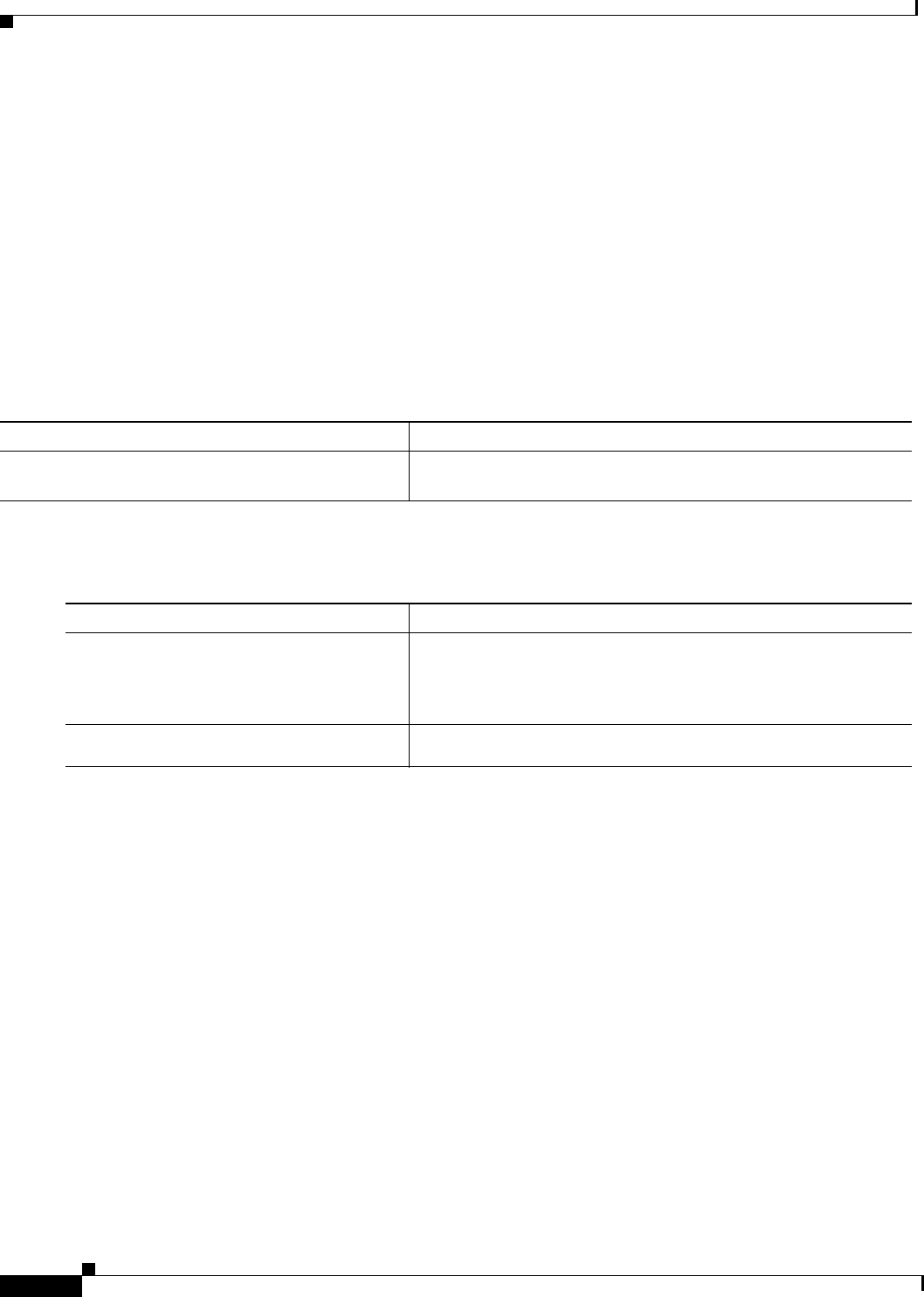
Configuring IP Multicast Routing
Load Splitting IP Multicast Traffic Across Equal-Cost Paths Configuration Task List
IPC-444
Cisco IOS IP Configuration Guide
Configuring Both Routers to RPF
Because the use of the tunnel makes the multicast topology incongruent with the unicast topology, and
only multicast traffic traverses the tunnel, you must configure the routers to reverse path forward
correctly over the tunnel. The following sections describe two ways to configure the routers to reverse
path forward multicast traffic over the tunnel, depending on your topology:
• Load Splitting to a Stub Network
• Load Splitting to the Middle of a Network
Load Splitting to a Stub Network
To load split to a stub network using a static multicast router, use the following command on the stub
router in global configuration mode:
After configuring a static multicast route, use the following commands on the router at the opposite end
of the tunnel from the stub router in global configuration mode:
Load Splitting to the Middle of a Network
You can also use static mroutes to load split to the middle of a network, but you must make sure that
Router A would reverse path forward to the tunnel for source networks behind Router B, and Router B
would reverse path forward to the tunnel for source networks behind Router A.
Another option is to run a separate unicast routing protocol with a better administrative distance to
provide the RPF. You must make sure that your multicast routers do not advertise the tunnel to your real
network. For details, refer to the “Configuring an IP Multicast Static Route” section in this chapter.
If you are using a DVMRP routing table for RPF information within your network, you could configure
the ip dvmrp unicast-routing interface configuration command on your tunnel interfaces to make the
routers reverse path forward correctly over the tunnel.
Command Purpose
Router(config)# ip mroute 0.0.0.0 0.0.0.0
tunnel number
Configures a static multicast route over which to reverse path
forward from the stub router to the other end of the tunnel.
Command Purpose
Step 1
Router(config)# ip mroute
source-address mask tunnel number
Configures a static route over which to reverse path forward from
the access router to the other end of the tunnel. Configure the
source-address argument to be the network address of the network
connected to the stub router.
Step 2
Router(config)# ip mroute
source-address mask tunnel number
Repeat Step 1 for each network connected to the stub router.


















