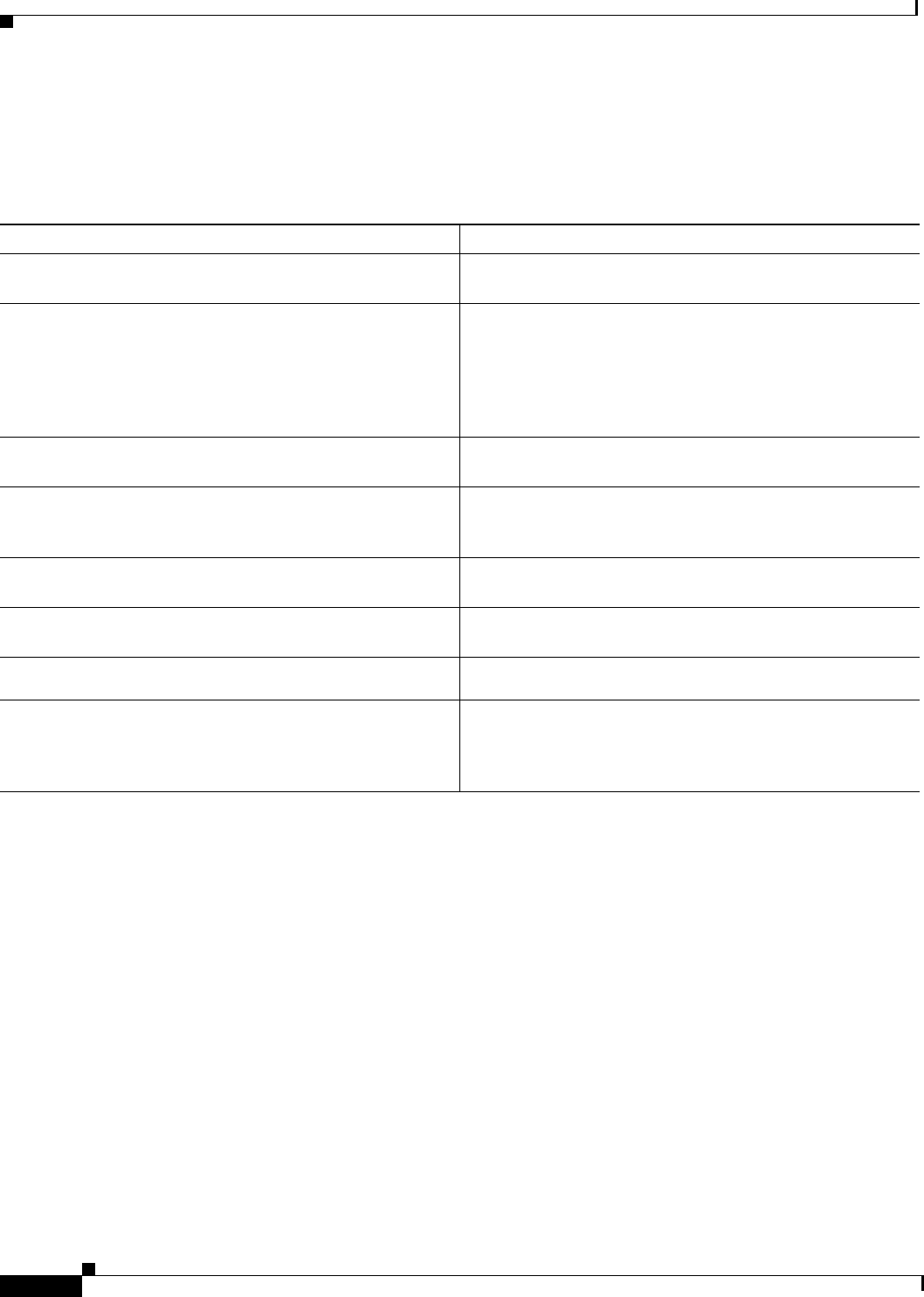
Configuring IP Services
Configuring the Hot Standby Router Protocol
IPC-102
Cisco IOS IP Configuration Guide
Configuring HSRP Group Attributes
To configure other Hot Standby group attributes that affect how the local router participates in HSRP,
use the following commands in interface configuration mode as needed:
Changing the HSRP MAC Refresh Interval
When HSRP runs over FDDI, you can change the interval at which a packet is sent to refresh the MAC
cache on learning bridges or switches. HSRP hello packets use the burned-in address (BIA) instead of
the MAC virtual address. Refresh packets keep the MAC cache on switches and learning bridges current.
You can change the refresh interval on FDDI rings to a longer or shorter interval, thereby using
bandwidth more efficiently. You can prevent the sending of any MAC refresh packets if you do not need
them (if you have FDDI but do not have a learning bridge or switch). When changing the HSRP MAC
refresh interval, be aware of the following guidelines:
• This feature applies to HSRP running over FDDI only.
• You need not configure the MAC refresh interval if you have the standby use-bia interface
configuration command configured.
By default, a packet is sent every 10 seconds to refresh the MAC cache on learning bridges or switches.
To change the interval, use the following command in interface configuration mode:
Command Purpose
Router(config-if)# standby [group-number] timers
[msec] hellotime [msec] holdtime
Configures the time between hello packets and the hold time
before other routers declare the active router to be down.
Router(config-if)# standby [group-number] priority
priority
Set the Hot Standby priority used in choosing the active
router. The priority value range is from 1 to 255, where 1
denotes the lowest priority and 255 denotes the highest
priority. Specify that, if the local router has priority over the
current active router, the local router should attempt to take its
place as the active router.
Router(config-if)# standby [group-number] preempt
[delay
{minimum delay | reload delay | sync delay}]
Configure a preemption delay, after which the Hot Standby
router preempts and becomes the active router.
Router(config-if)# standby [group-number] track type
number [interface-priority]
Configures the interface to track other interfaces, so that if
one of the other interfaces goes down, the Hot Standby
priority of the device is lowered.
Router(config-if)# standby [group-number]
authentication text string
Selects an authentication string to be carried in all HSRP
messages.
Router(config-if)# standby delay minimum min-delay
reload reload-delay
Configures the delay period before the initialization of Hot
Standby Router Protocol (HSRP) groups.
Router(config-if)# standby [group-number] mac-address
macaddress
Specifies a virtual MAC address for the virtual router.
Router(config-if)# standby use-bia [scope interface]
Configures HSRP to use the burned-in address of an interface
as its virtual MAC address instead of the preassigned MAC
address (on Ethernet and FDDI) or the functional address (on
Token Ring).


















