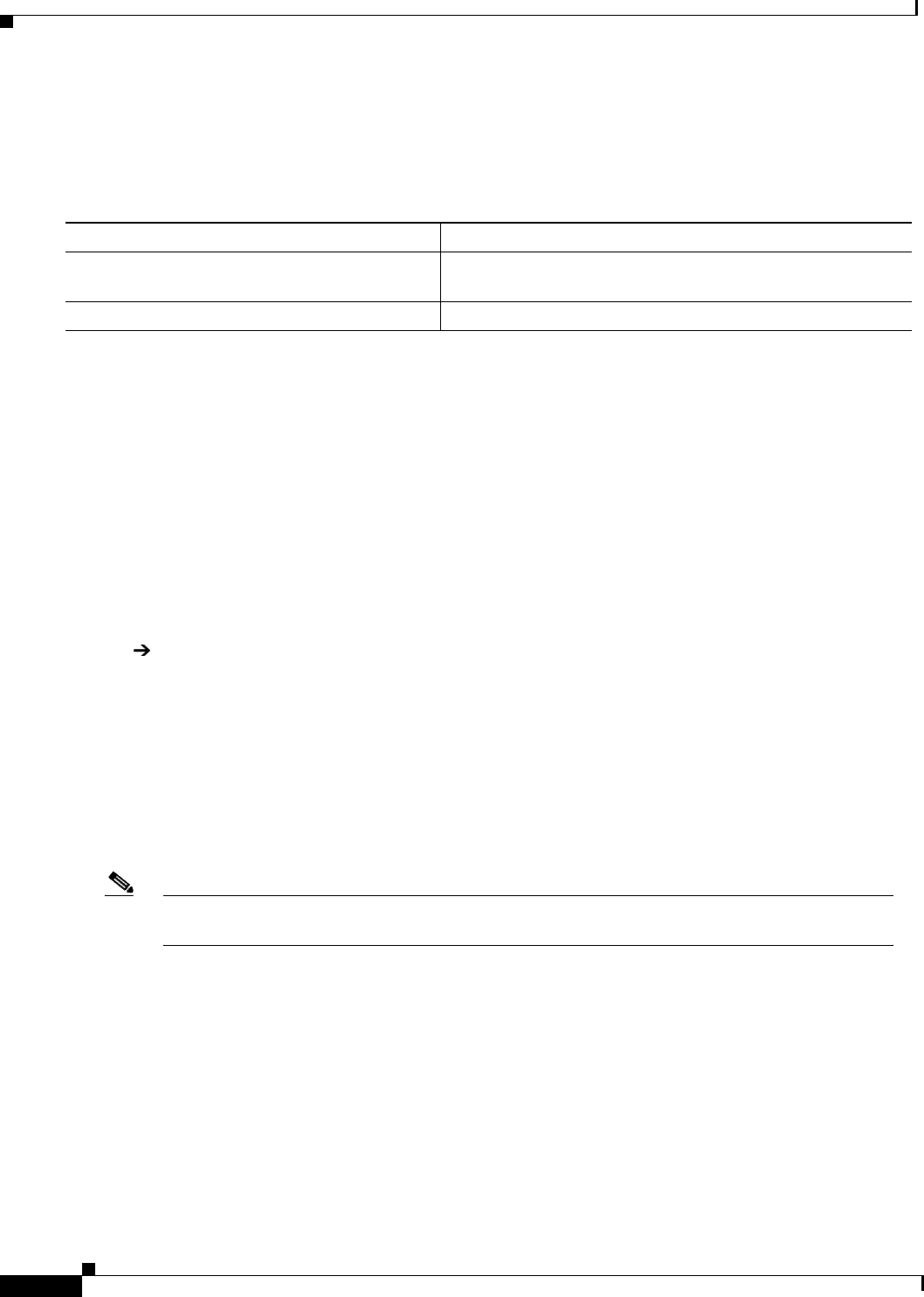
Configuring Router-Port Group Management Protocol
RGMP Configuration Task List
IPC-532
Cisco IOS IP Configuration Guide
Enabling RGMP
To enable RGMP, use the following commands on all routers in your network beginning in global
configuration mode:
See the “RGMP Configuration Example” section later in this chapter for an example of how to configure
RGMP.
Verifying RGMP Configuration
To verify that RGMP is enabled on the correct interfaces, use the show ip igmp interface EXEC
command:
Router> show ip igmp interface
Ethernet1/0 is up, line protocol is up
Internet address is 10.0.0.0/24
IGMP is enabled on interface
Current IGMP version is 2
RGMP is enabled
IGMP query interval is 60 seconds
IGMP querier timeout is 120 seconds
IGMP max query response time is 10 seconds
Last member query response interval is 1000 ms
Inbound IGMP access group is not set
IGMP activity: 1 joins, 0 leaves
Multicast routing is enabled on interface
Multicast TTL threshold is 0
Multicast designated router (DR) is 10.0.0.0 (this system)
IGMP querying router is 10.0.0.0 (this system)
Multicast groups joined (number of users):
224.0.1.40(1)
Note If RGMP is not enabled on an interface, no RGMP information is displayed in the show ip igmp
interface command output for that interface.
Command Purpose
Step 1
Router(config)# interface type number
Specifies the router interface on which you want to configure
RGMP and enters interface configuration mode.
Step 2
Router(config-if)# ip rgmp
Enables RGMP on a specified interface.


















